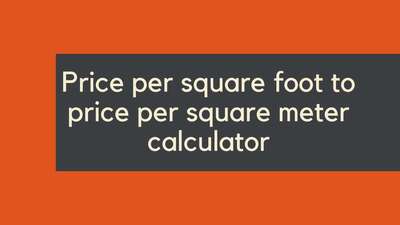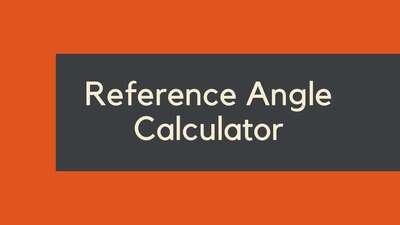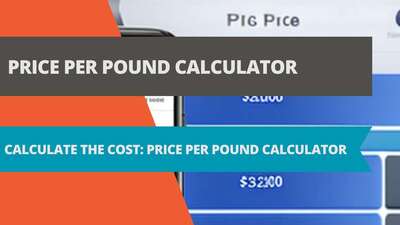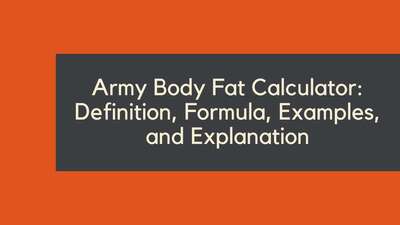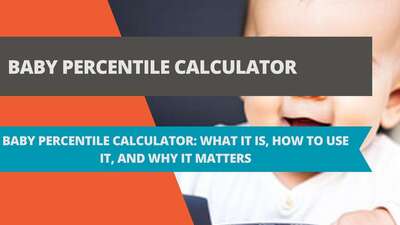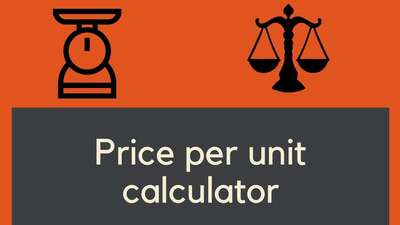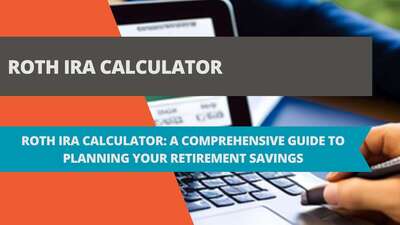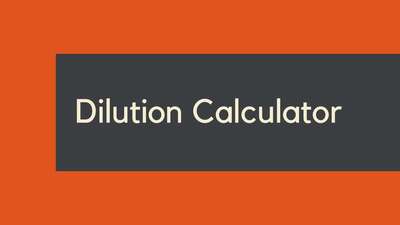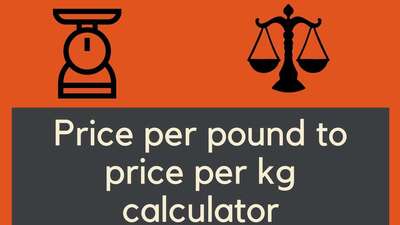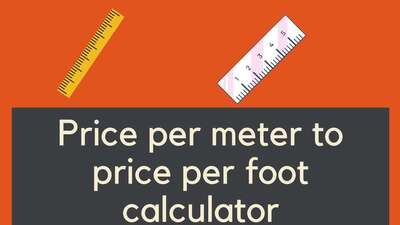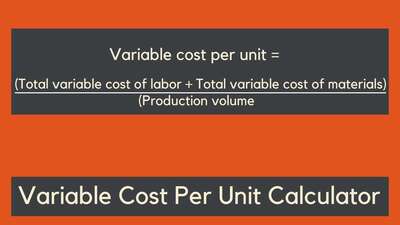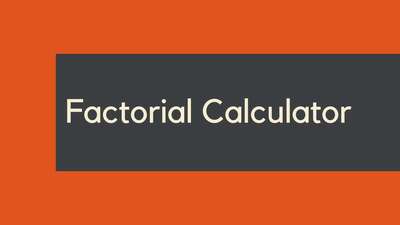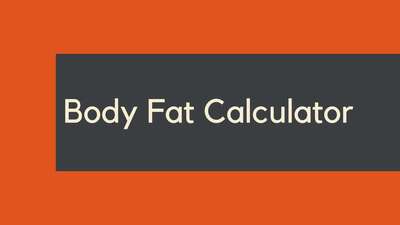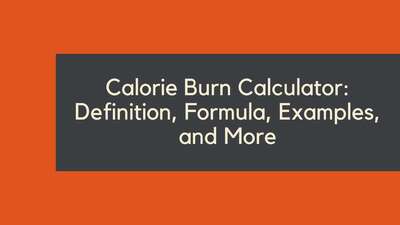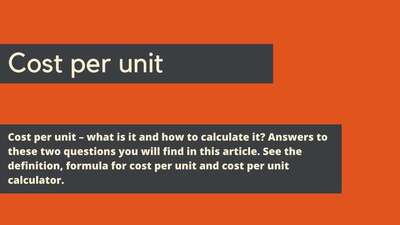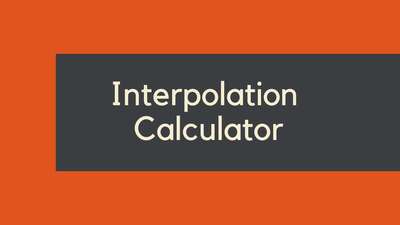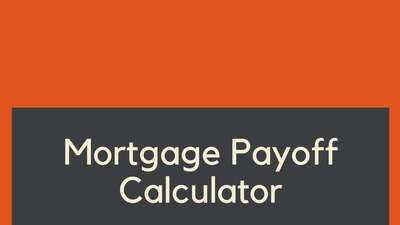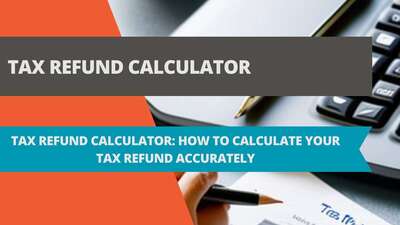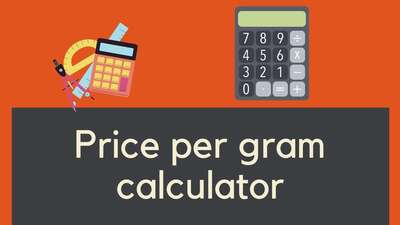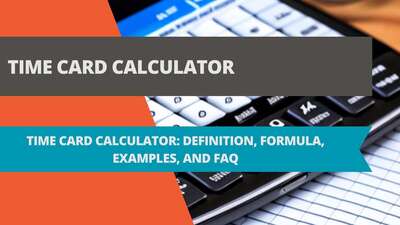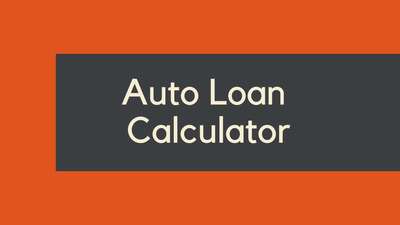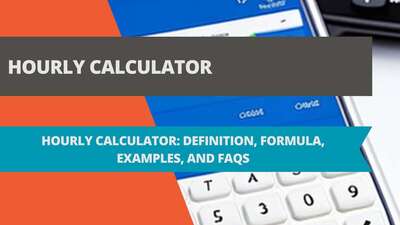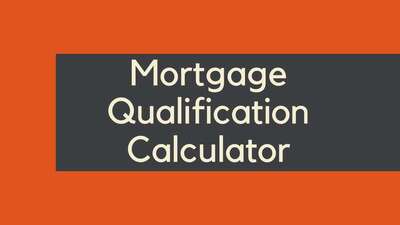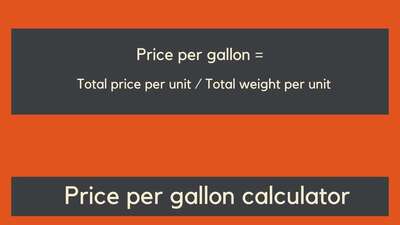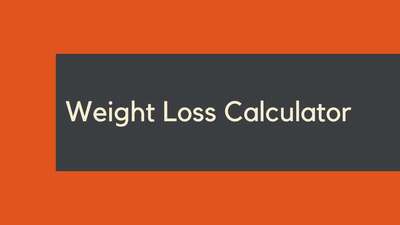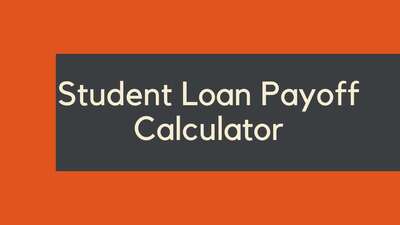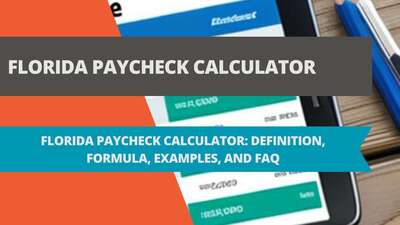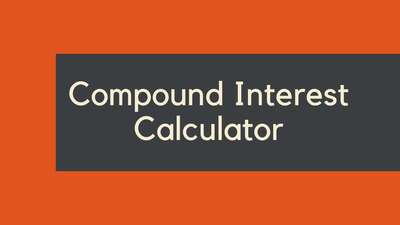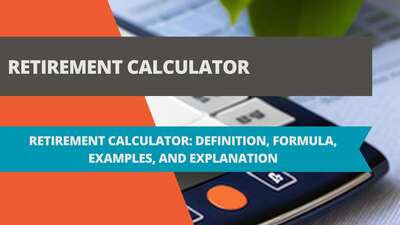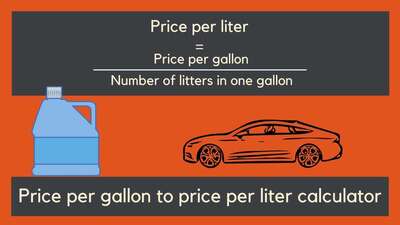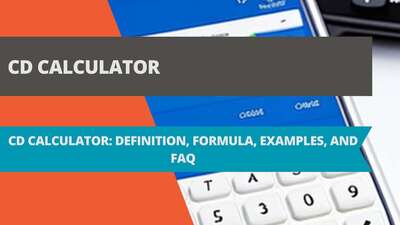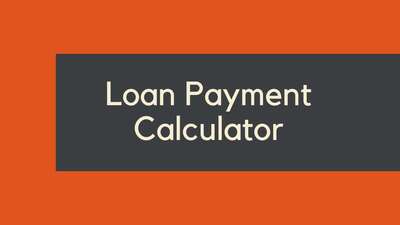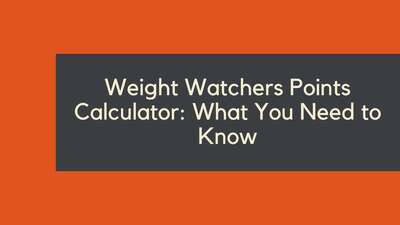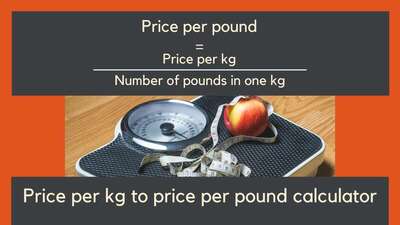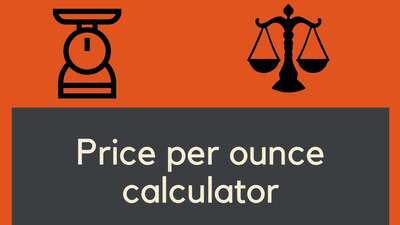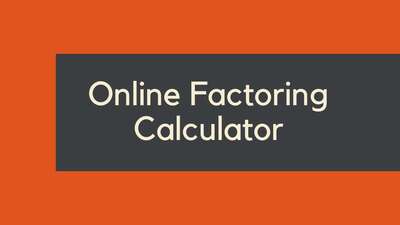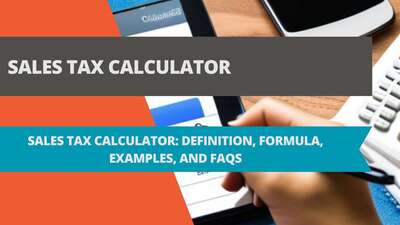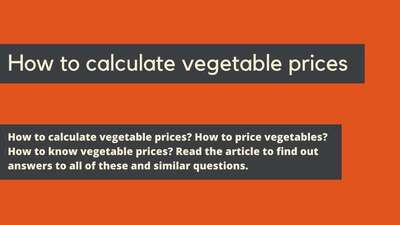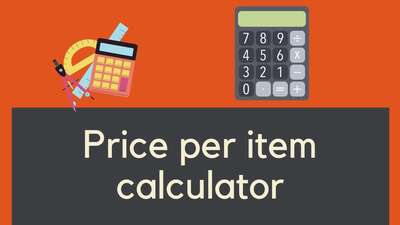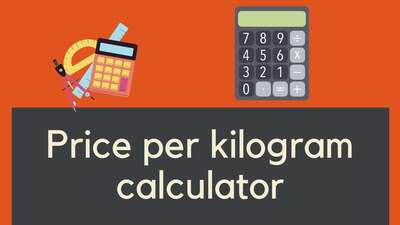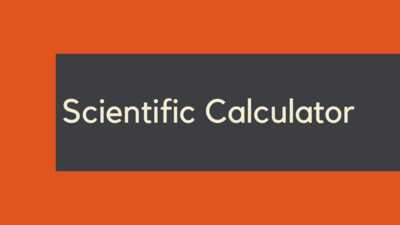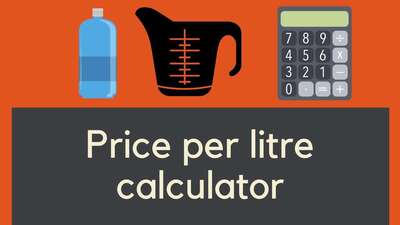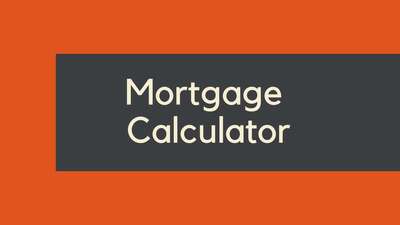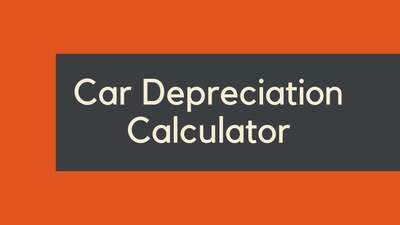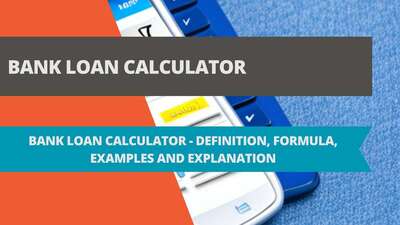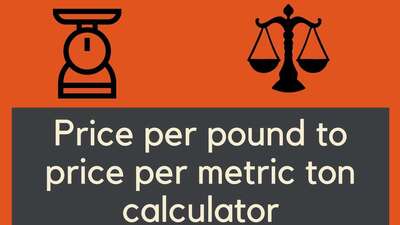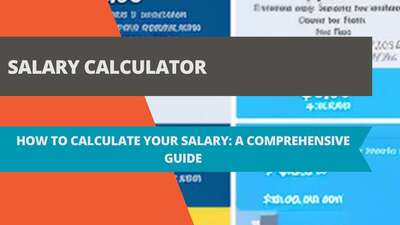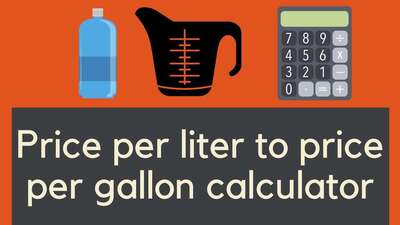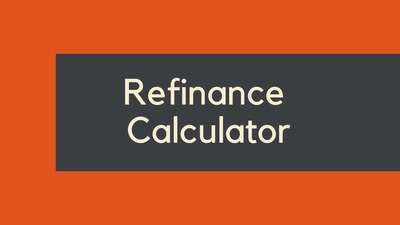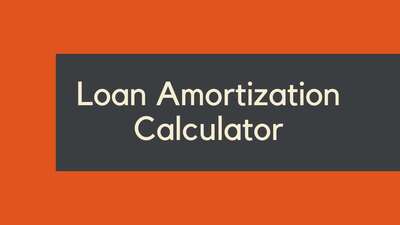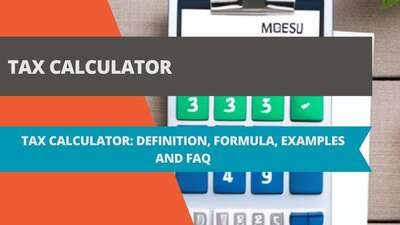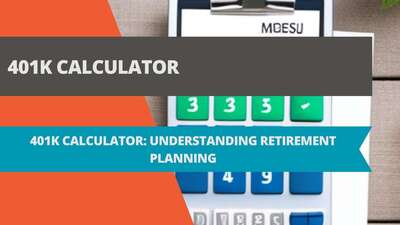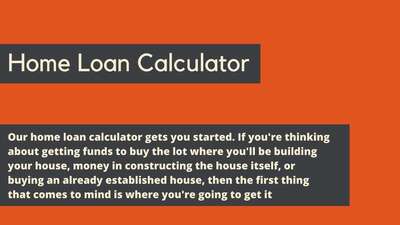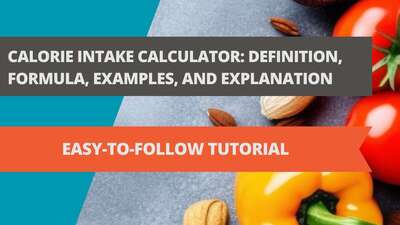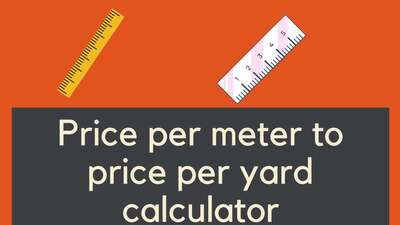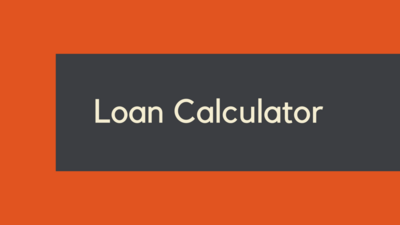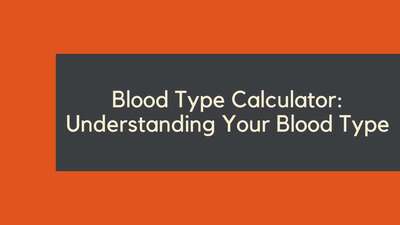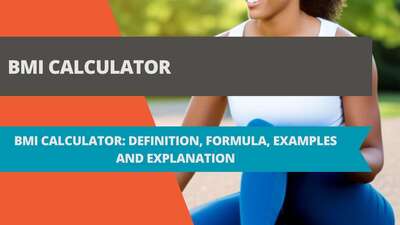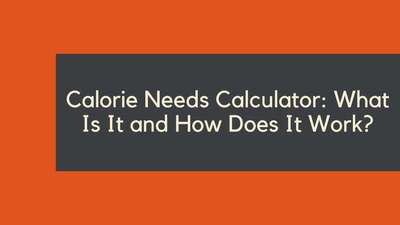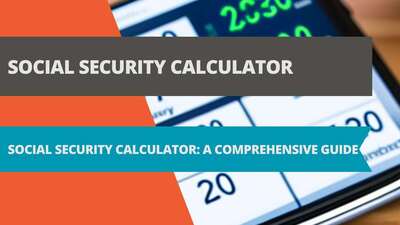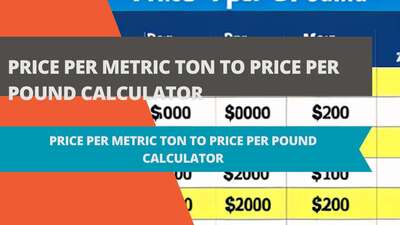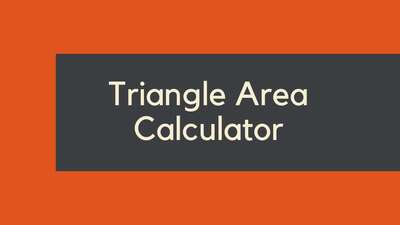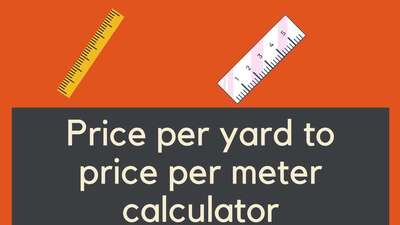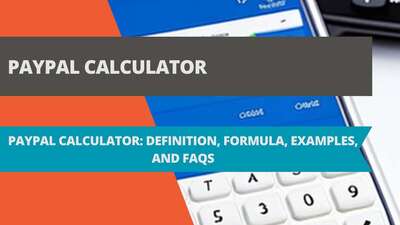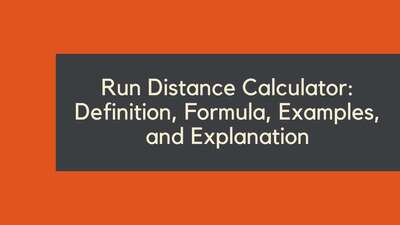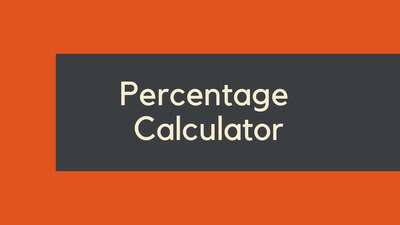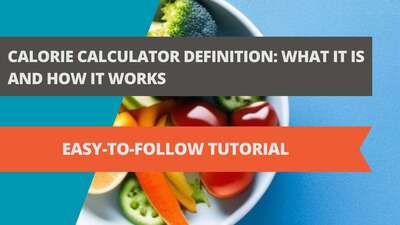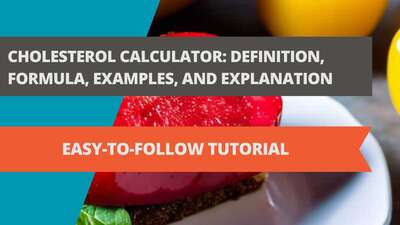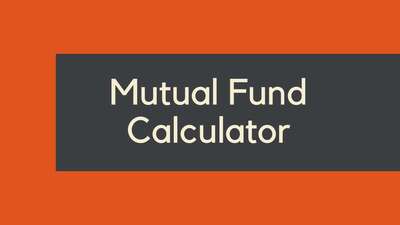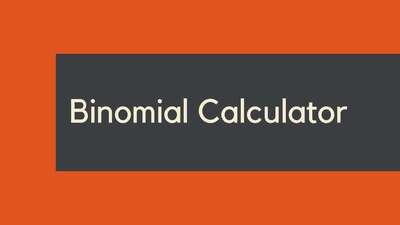Sales Tax Calculator: Definition, Formula, Examples, and FAQs
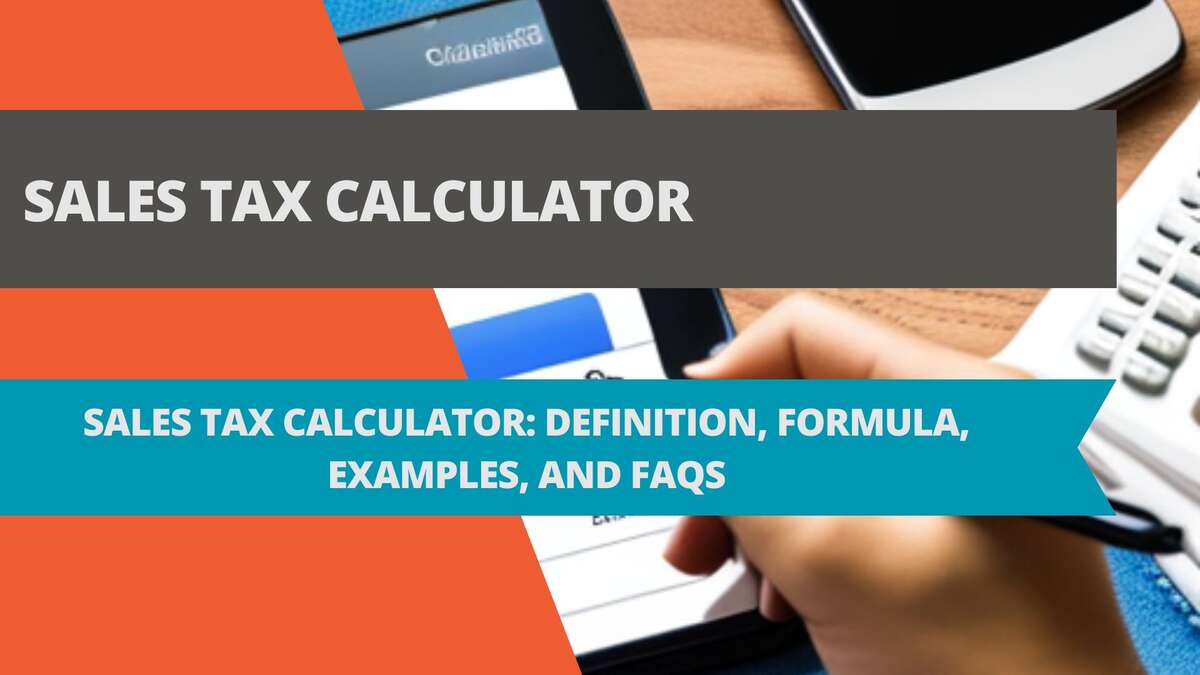
- Definition of Sales Tax Calculator
- Formula for Calculating Sales Tax
- Examples of Sales Tax Calculator
- Example 1: Calculating Sales Tax for a Single Item
- Example 2: Calculating Sales Tax for Multiple Items
- Explanation of Sales Tax Calculator
- Question and Answer FAQ
- Q: Do all states impose sales tax?
- Q: What items are exempt from sales tax?
- Q: Can sales tax rates change?
- Q: Is sales tax the same as VAT?
- Conclusion
Calculating sales tax is an essential part of any business transaction. Whether you are a business owner or a consumer, understanding how sales tax works is critical to making informed financial decisions. A sales tax calculator can help you determine the total cost of a purchase, including the sales tax. In this article, we will explore the definition, formula, examples, and FAQs related to sales tax calculator.
Definition of Sales Tax Calculator
A sales tax calculator is a tool that calculates the total cost of a purchase, including the sales tax. It is a useful tool for both consumers and business owners as it helps them determine the final cost of a transaction. Sales tax is a tax imposed by the government on the sale of goods and services. The rate of sales tax varies from state to state and can range from 0% to 10% or more. Sales tax is typically added to the purchase price of goods and services at the point of sale.
Formula for Calculating Sales Tax
The formula for calculating sales tax is simple. You multiply the purchase price by the sales tax rate to determine the amount of sales tax to be paid. The formula is as follows:
Sales Tax = Purchase Price x Sales Tax Rate
For example, if the purchase price of an item is $100 and the sales tax rate is 6%, the sales tax would be:
Sales Tax = $100 x 6% = $6
The total cost of the item, including sales tax, would be:
Total Cost = Purchase Price + Sales Tax = $100 + $6 = $106
Examples of Sales Tax Calculator
Let's look at some examples of how to use a sales tax calculator:
Example 1: Calculating Sales Tax for a Single Item
Suppose you want to buy a shirt that costs $30 and the sales tax rate is 8%. To calculate the sales tax using a sales tax calculator:
Sales Tax = $30 x 8% = $2.40
The total cost of the shirt, including sales tax, would be:
Total Cost = $30 + $2.40 = $32.40
Example 2: Calculating Sales Tax for Multiple Items
Suppose you want to buy a shirt that costs $30 and a pair of pants that costs $50. The sales tax rate is 8%. To calculate the sales tax using a sales tax calculator:
Sales Tax for Shirt = $30 x 8% = $2.40
Sales Tax for Pants = $50 x 8% = $4.00
The total sales tax for both items would be:
Total Sales Tax = $2.40 + $4.00 = $6.40
The total cost of both items, including sales tax, would be:
Total Cost = $30 + $50 + $6.40 = $86.40
Explanation of Sales Tax Calculator
A sales tax calculator is a simple tool that helps you calculate the total cost of a purchase, including the sales tax. It works by multiplying the purchase price by the sales tax rate to determine the amount of sales tax to be paid, and then adding it to the purchase price to get the total cost. This tool is helpful for both consumers and business owners, as it allows them to make informed financial decisions and budget accordingly.
Sales tax rates vary by state and can range from 0% to over 10%. Some states also have different rates for different types of goods or services. Additionally, there are some states that do not impose sales tax at all. It's important to be aware of the sales tax rate in your area when making purchases or pricing goods and services for sale.
Question and Answer FAQ
Q: Do all states impose sales tax?
A: No, not all states impose sales tax. Currently, five states do not impose sales tax: Alaska, Delaware, Montana, New Hampshire, and Oregon.
Q: What items are exempt from sales tax?
A: The items exempt from sales tax can vary by state. Some common exemptions include groceries, prescription drugs, and medical equipment. It's important to check your state's guidelines for a comprehensive list of exemptions.
Q: Can sales tax rates change?
A: Yes, sales tax rates can change. State and local governments can adjust the rates depending on budgetary needs and other factors. It's important to stay up-to-date on any changes in the sales tax rate in your area.
Q: Is sales tax the same as VAT?
A: No, sales tax and VAT (Value Added Tax) are not the same. VAT is a tax imposed at every stage of the supply chain, while sales tax is imposed only at the final point of sale to the consumer.
Conclusion
A sales tax calculator is a simple but powerful tool that can help both consumers and business owners make informed financial decisions. By understanding the formula for calculating sales tax and using a sales tax calculator, you can determine the total cost of a purchase and budget accordingly. It's important to be aware of the sales tax rate in your area and any exemptions that may apply. With this knowledge, you can confidently navigate the world of sales tax and make smart financial decisions.
In summary, a sales tax calculator is a helpful tool for anyone who wants to determine the total cost of a purchase and budget accordingly. With the formula for calculating sales tax and knowledge of the sales tax rate in your area, you can use a sales tax calculator to get an accurate estimate of the total cost of a purchase. Whether you're a consumer or a business owner, understanding sales tax and using a sales tax calculator can help you make informed financial decisions.
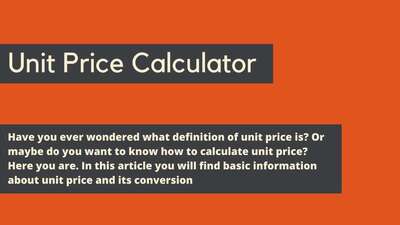

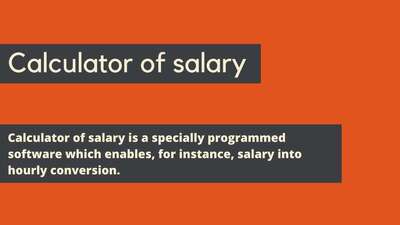
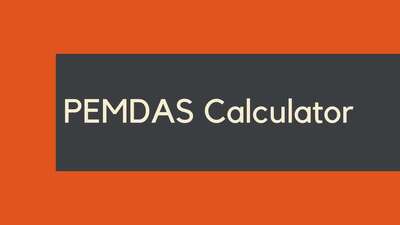
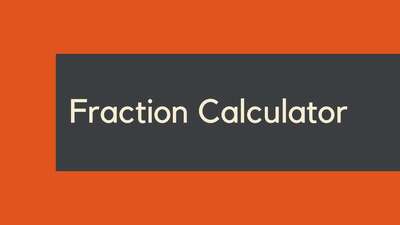
![Car Loan Calculator: Definition, Formula, Examples, and FAQs [2023 Guide]](/images/page/400/car-loan-calculator-13.jpg)