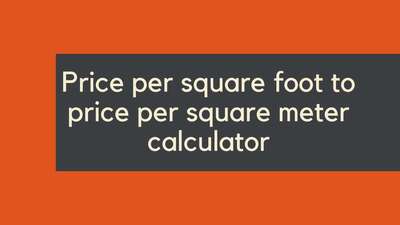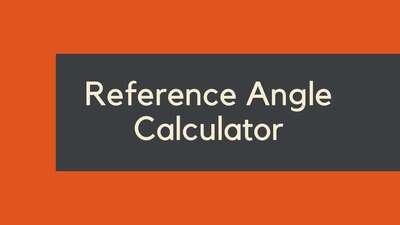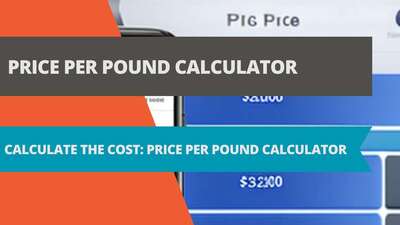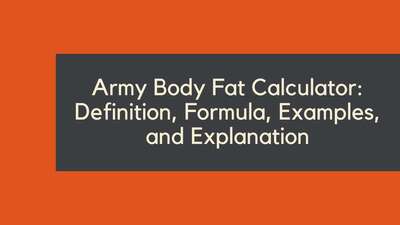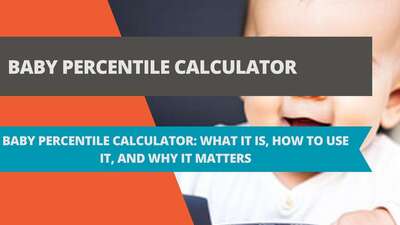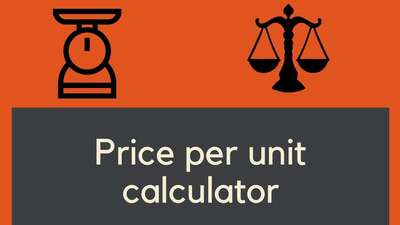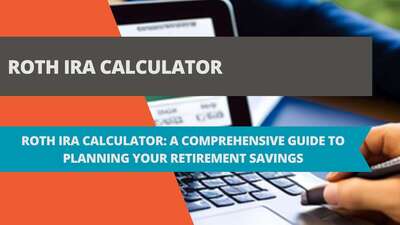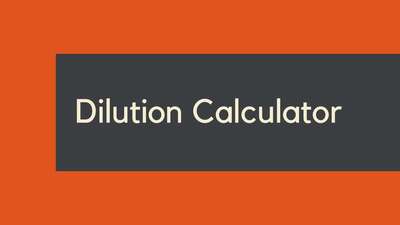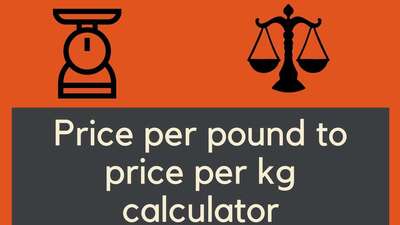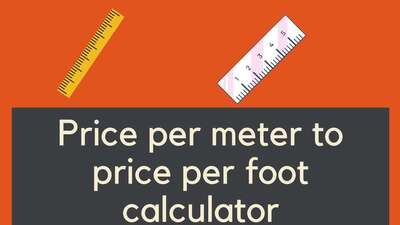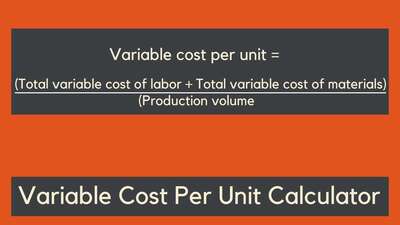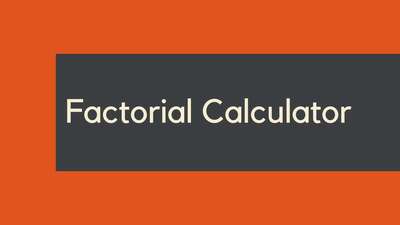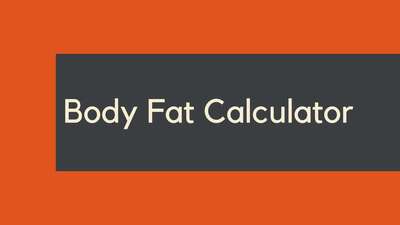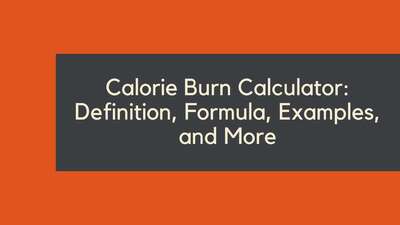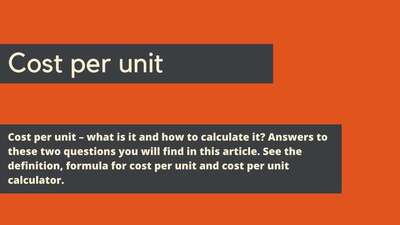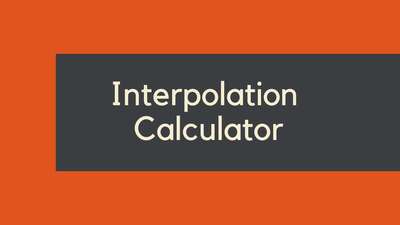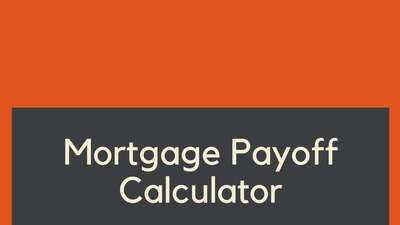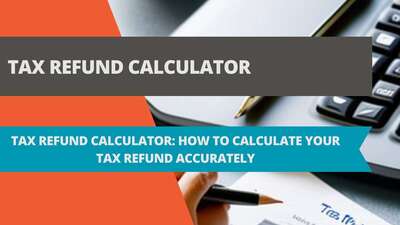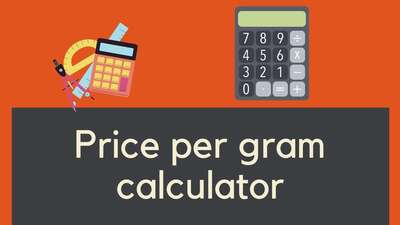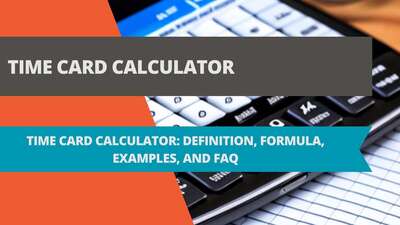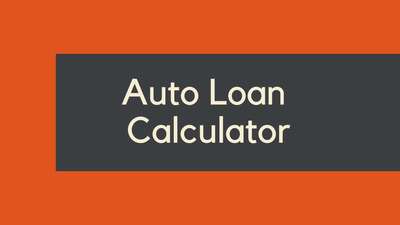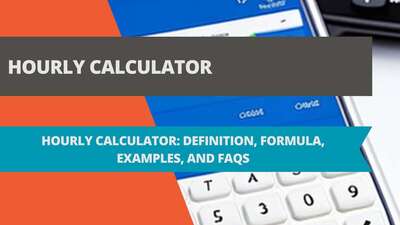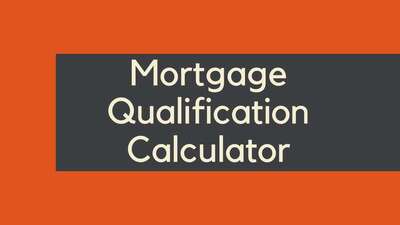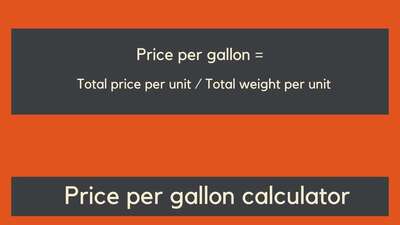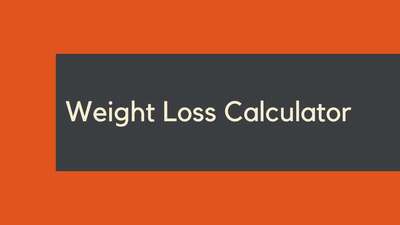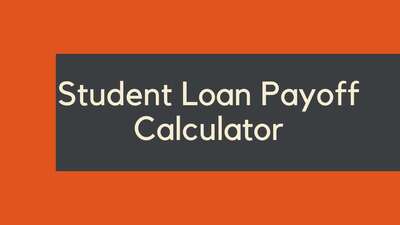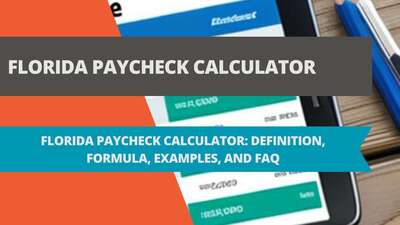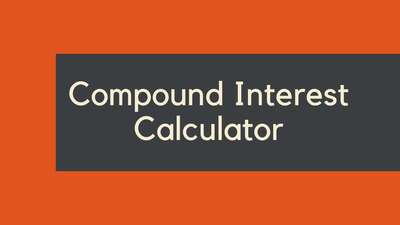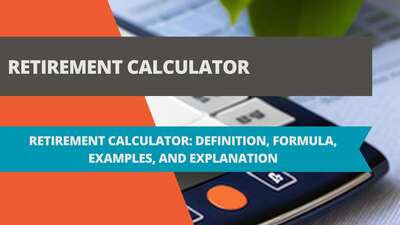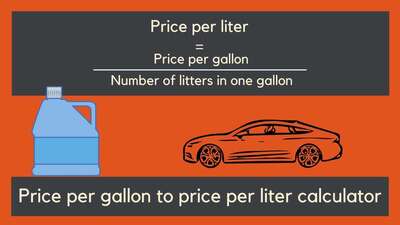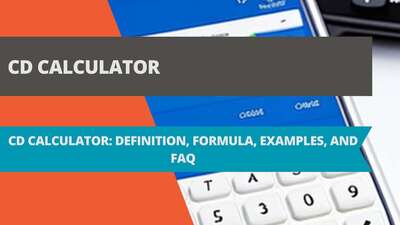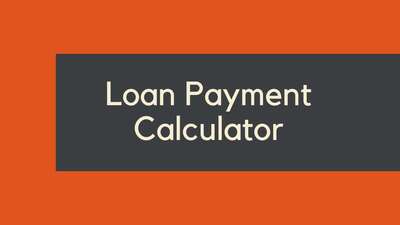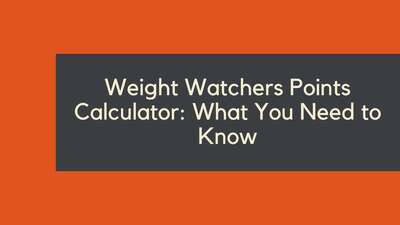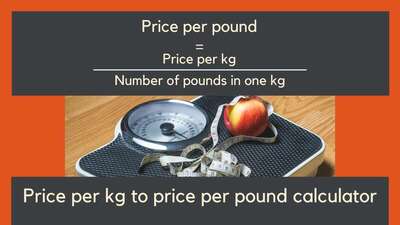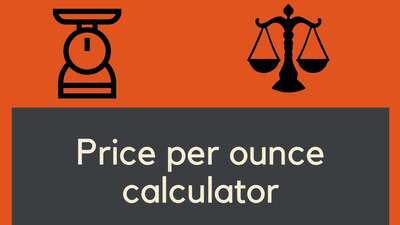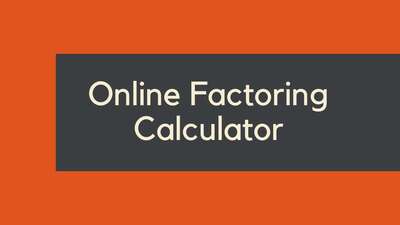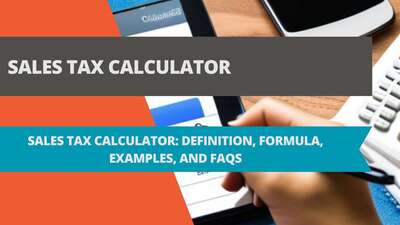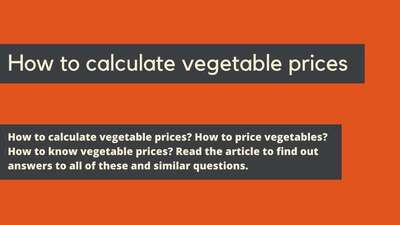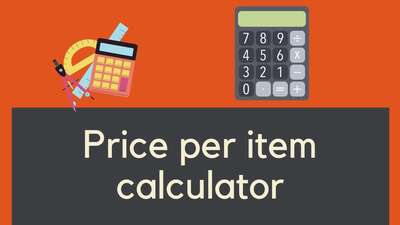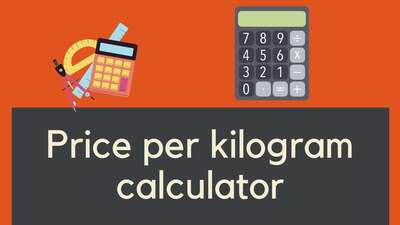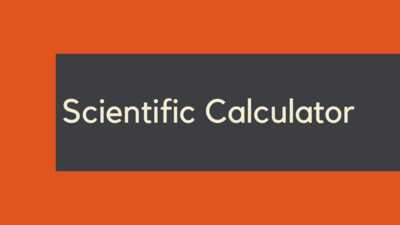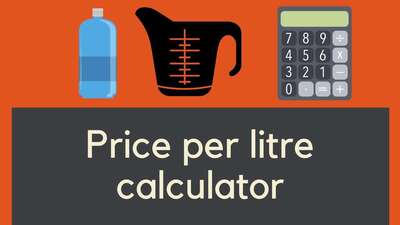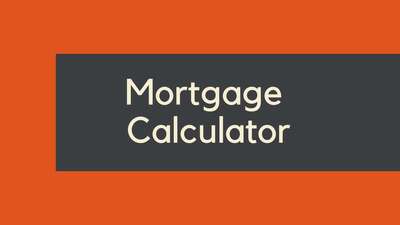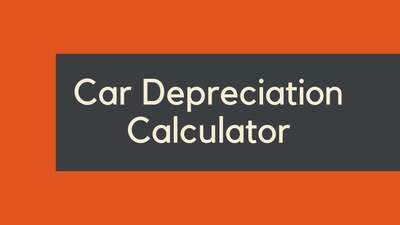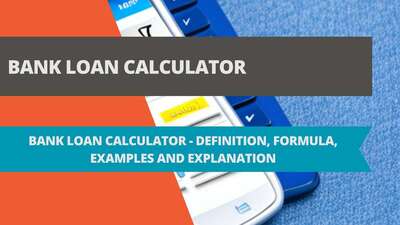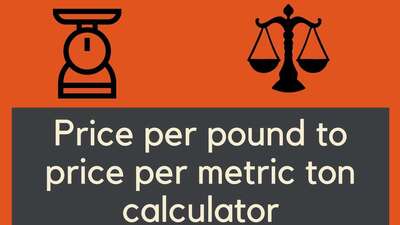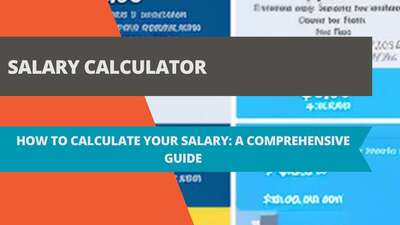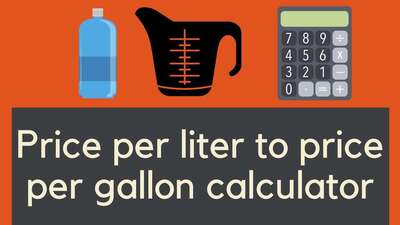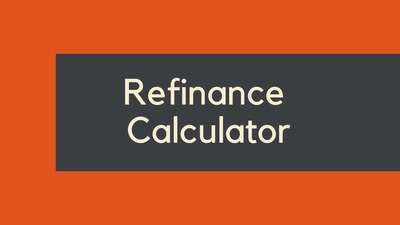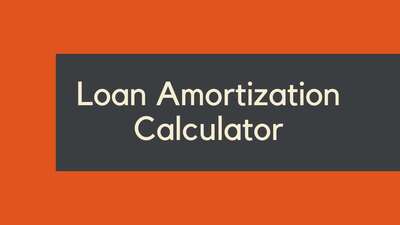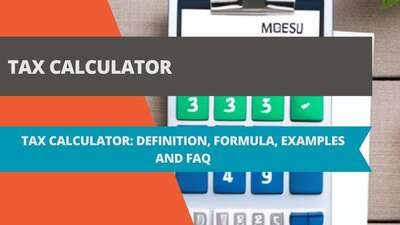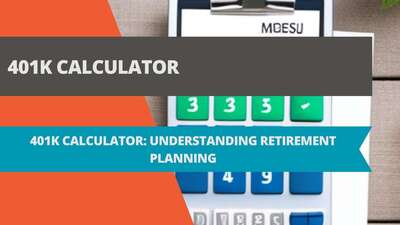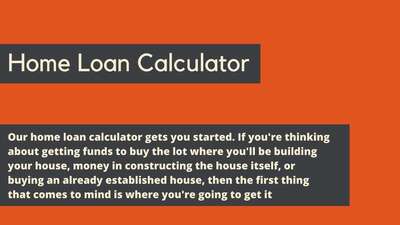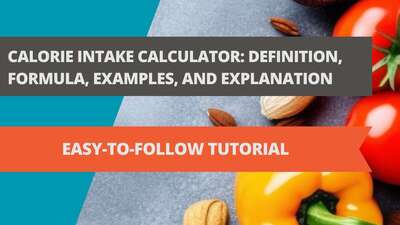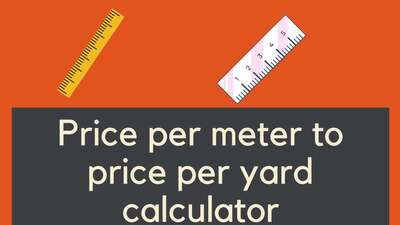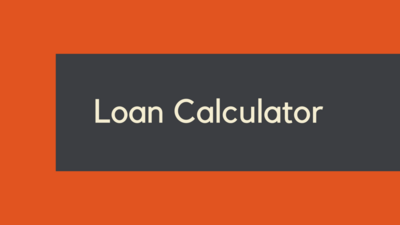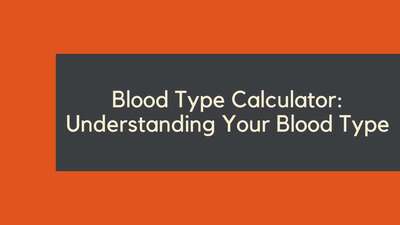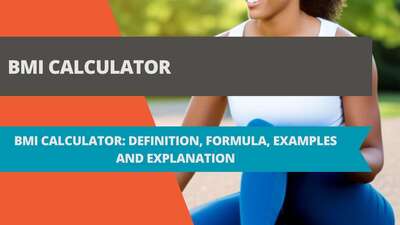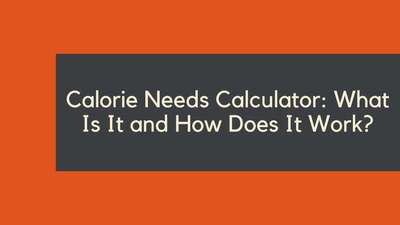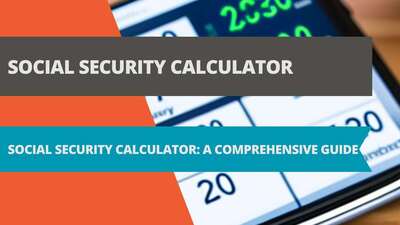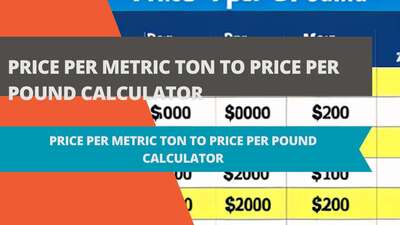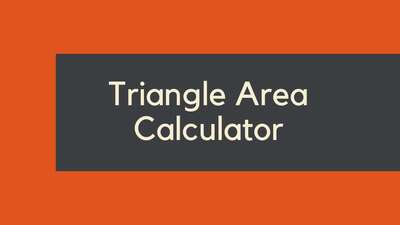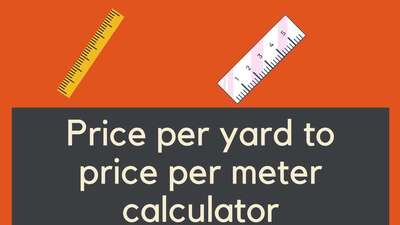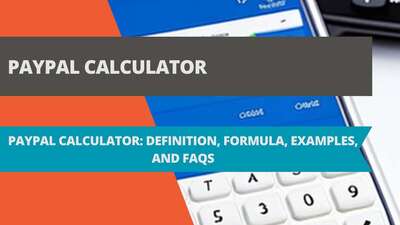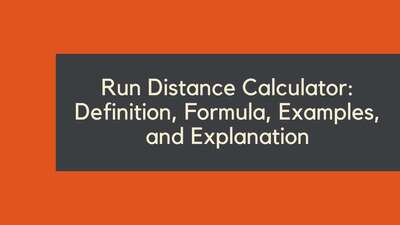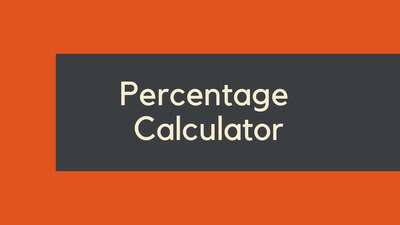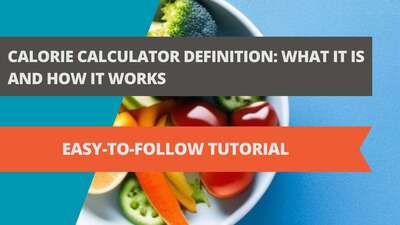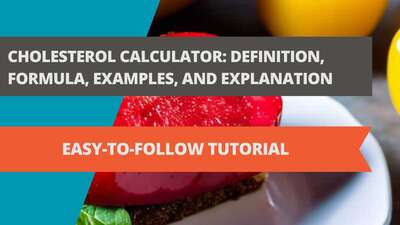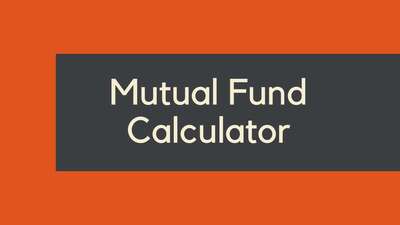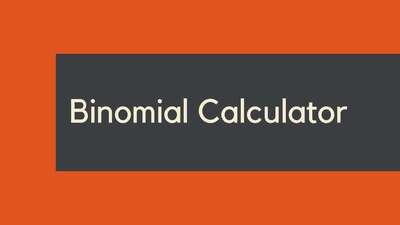Auto Loan Calculator
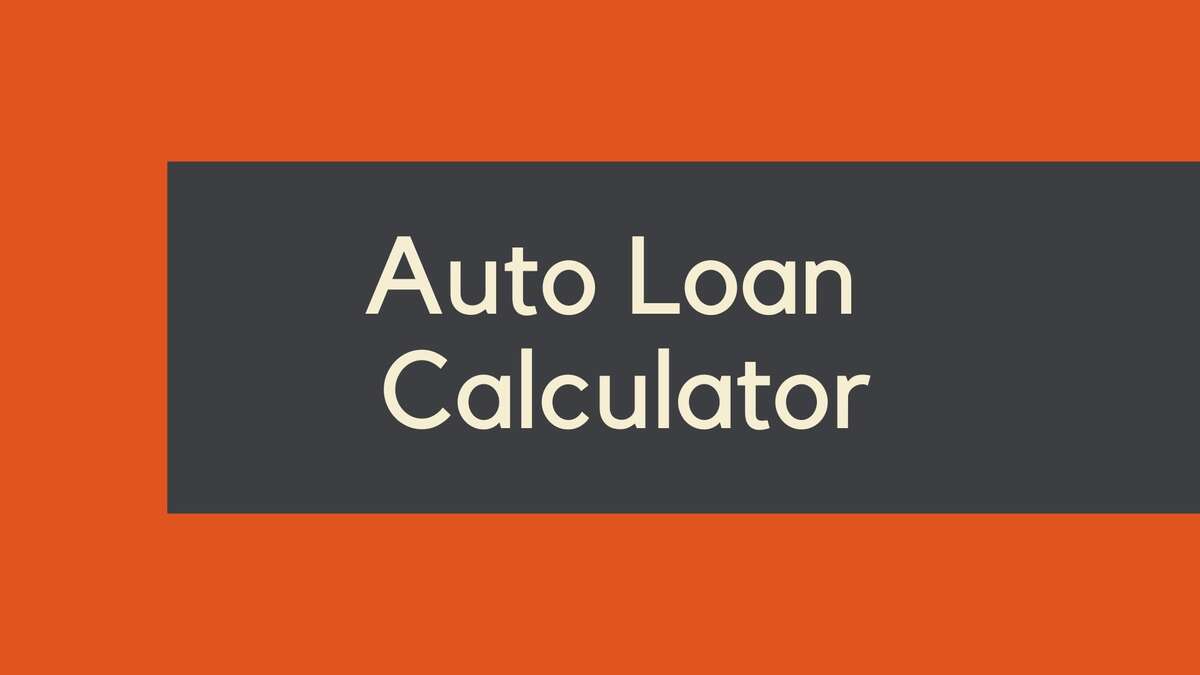
- Auto Loan Calculator: A Comprehensive Guide
- Auto Loan Calculator Definition
- Auto Loan Calculator Formula
- Auto Loan Calculator Conversion Factor
- Auto Loan Calculator Examples
- Auto Loan Calculator Examples in Excel
- The Significance of Your Credit Score
- The Pros and Cons of Longer Loan Terms
- Pros of Longer Loan Terms
- Cons of Longer Loan Terms
- Pre-approval and Its Advantages
- What is Pre-approval?
- Advantages of Pre-approval
- The Impact of Trade-ins and Rebates on Your Auto Purchase
- Understanding Trade-ins
- The Power of Rebates
- Auto Loan Calculator Explanation
- Auto Loan Calculator FAQ
- Conclusion
Auto Loan Calculator: A Comprehensive Guide
Are you in the market for a new car and wondering how much you can afford? An auto loan calculator can help you figure out your monthly payments and total interest costs. In this article, we'll explore what an auto loan calculator is, how to use it, and some common questions and examples.
Auto Loan Calculator Definition
An auto loan calculator is a tool that helps you estimate the monthly payment and total interest costs of a car loan. It takes into account factors such as the car's purchase price, down payment, loan term, and interest rate. By inputting these variables, you can get an idea of what your monthly payments will be.
Auto Loan Calculator Formula
The formula for calculating an auto loan payment is relatively simple. It involves the principal (the amount of the loan), the interest rate, and the loan term (in months). The formula is as follows:
Payment = (P x r) / (1 - (1 + r)^-n)
Where:
- P = Principal (the amount of the loan)
- r = Interest rate (as a decimal)
- n = Loan term (in months)
For example, if you were taking out a $20,000 car loan with a 4% interest rate for 60 months, the formula would look like this:
Payment = (20,000 x 0.04) / (1 - (1 + 0.04)^-60) = $368.33
Auto Loan Calculator Conversion Factor
In some cases, you may need to convert your interest rate from an annual percentage rate (APR) to a monthly rate. To do this, you can use the following formula:
Monthly interest rate = APR / 12
For example, if your interest rate is 6%, the monthly rate would be:
Monthly interest rate = 6 / 12 = 0.005
Auto Loan Calculator Examples
Let's take a look at some examples of how to use an auto loan calculator to estimate your monthly payments.
Example 1: Car price: $25,000 Down payment: $5,000 Interest rate: 5% Loan term: 60 months
Using the formula above, the monthly payment would be:
Payment = (20,000 x 0.05) / (1 - (1 + 0.05)^-60) = $377.42
Example 2: Car price: $15,000 Down payment: $3,000 Interest rate: 4% Loan term: 48 months
Using the formula above, the monthly payment would be:
Payment = (12,000 x 0.04) / (1 - (1 + 0.04)^-48) = $271.78
Auto Loan Calculator Examples in Excel
If you prefer to use a spreadsheet program such as Microsoft Excel, you can also calculate your monthly payments using the formula above. Here's how:
- Open a new Excel spreadsheet.
- Enter the following headings in row 1: "Car price," "Down payment," "Interest rate," "Loan term," "Monthly payment."
- In the "Car price" column (column A), enter the purchase price of the car.
- In the "Down payment" column (column B), enter the amount of money you will put down on the car.
- In the "Interest rate" column (column C), enter the annual interest rate (as a percentage).
- In the "Loan term" column (column D), enter the length of the loan in months.
- In the "Monthly payment" column (column E), enter the following formula: =PMT(C2/12,D2,-A2+B2)
The Significance of Your Credit Score
Your credit score is more than just a number; it's a reflection of your financial responsibility and creditworthiness. This score plays an indispensable role in determining the interest rate you will be offered for an auto loan. Lenders use this score to gauge the risk associated with lending to you.
Generally, individuals with higher credit scores are eligible for lower interest rates, which translates to smaller monthly payments. This is because they represent a lower risk to lenders, given their history of repaying debts on time. On the other hand, those with lower credit scores might find themselves facing higher interest rates or might struggle to get approved for a loan altogether.
Before venturing out to shop for a car, it's a prudent move to review your credit report. This allows you to see if there are any discrepancies, outstanding debts, or areas that require improvement. Addressing any issues in advance, such as settling unpaid debts or correcting errors on the report, can bolster your credit score.
The Pros and Cons of Longer Loan Terms
When it comes to securing an auto loan, the term length plays a pivotal role in shaping the financial commitment. As with any financial decision, there are both advantages and drawbacks to consider.
Pros of Longer Loan Terms
- Affordability: Longer loan terms can significantly reduce your monthly payments, making it easier for borrowers to fit the payment into their monthly budgets.
- Flexibility: With smaller monthly payments, there might be an opportunity to allocate funds to other pressing needs or investments.
- Better Cash Flow: Lower monthly payments can ease cash flow, particularly for those with fluctuating incomes or unexpected expenses.
Cons of Longer Loan Terms
- Higher Total Interest: Extending the loan term can result in paying more interest over the life of the loan, even if the monthly payments are lower.
- Equity Challenges: With slower principal reduction, it might take longer to build equity in your vehicle, leading to potential challenges if you decide to sell or trade in before the loan is paid off.
- Financial Commitment: A prolonged loan term means a longer commitment, which can impact future financial decisions and obligations.
In conclusion, while the immediate appeal of lower monthly payments with longer loan terms is undeniable, it's crucial to weigh these benefits against the long-term costs. The key is to find a balance that aligns with both your current financial situation and future financial goals when considering the length of your auto loan term.
Pre-approval and Its Advantages
When it comes to buying a car, preparation can be the key to a smooth and beneficial transaction. One of the most strategic moves potential buyers can make is to secure a pre-approval for their auto loan before setting foot in a dealership. Here's a closer look at what pre-approval entails and its inherent benefits.
What is Pre-approval?
Pre-approval is a process wherein a lender assesses your financial profile—considering factors like your credit score, income, and debt—and offers a tentative loan amount and interest rate. It's not a guarantee of a loan, but a conditional commitment, provided the information you've given is accurate and remains unchanged when you purchase the vehicle.
Advantages of Pre-approval
- Financial Clarity: Knowing the loan amount and interest rate you qualify for can give you clarity on your budget, helping you shop within your means and avoid the allure of vehicles that stretch your finances.
- Increased Bargaining Power: Dealerships often prefer buyers who have pre-approvals, as it reduces the uncertainty associated with the financing process. This can give you an edge in negotiations, possibly leading to better terms or prices.
- Time-saving: With financing almost secured, you can streamline the car-buying process, enabling you to focus more on selecting the right vehicle rather than getting bogged down in financial paperwork at the dealership.
- Confidence Boost: Walking into a dealership with pre-approval can boost your confidence. Knowing that you're backed by a lender can remove some of the anxieties associated with auto purchasing, making the experience more enjoyable.
In conclusion, while the act of getting pre-approved requires some effort and forethought, the advantages it brings to the table can significantly impact your car-buying journey. Not only does it offer financial insights and leverage, but it can also transform the dealership experience, making it more efficient and less stressful.
The Impact of Trade-ins and Rebates on Your Auto Purchase
When on the path to acquiring a new car, various financial aspects can affect the overall cost, with trade-ins and rebates being two major factors. These elements, when strategically leveraged, can lead to substantial savings, making the vehicle purchase more affordable. Let's delve deeper into the significance and benefits of both.
Understanding Trade-ins
A trade-in involves offering your current vehicle as a part-payment towards the purchase of a new one. The value of your old car gets deducted from the price of the new vehicle, effectively reducing the amount you'd need to finance. However, to make the most of a trade-in:
- Research Your Vehicle's Value: Before approaching a dealership, investigate the current market value of your car. Utilizing online tools or getting an independent appraisal can help ensure you're armed with knowledge and can negotiate a fair deal.
- Maintain Your Vehicle: The better the condition of your car, the higher the trade-in value. Regular maintenance, both cosmetic and mechanical, can be beneficial in this regard.
The Power of Rebates
Rebates are discounts offered by dealerships or car manufacturers to incentivize purchases. They directly reduce the purchase price of the vehicle, leading to decreased financing amounts. Some common rebates include:
- Recent College Graduate Rebates: To support newly graduated students, many car manufacturers provide special rebates, acknowledging the financial challenges faced by fresh graduates.
- Military Rebates: In appreciation of their service, active-duty military members, veterans, and sometimes their families, can avail of special discounts.
- Loyalty and Conquest Rebates: These are designed to retain existing customers or lure away clients from competitors, respectively.
In conclusion, leveraging trade-ins and rebates can significantly affect the economics of your auto purchase. By actively researching and seeking out these opportunities, buyers can ensure they're securing the best possible deal, leading to manageable loan amounts and favorable monthly payments.
Auto Loan Calculator Explanation
Now that we've covered the formula and examples, let's dive into some more detailed explanations of the variables involved in an auto loan calculator.
Principal: The principal is the amount of the loan, or the purchase price of the car minus any down payment. The higher the principal, the higher your monthly payments will be.
Interest rate: The interest rate is the percentage that the lender charges you to borrow money. The higher the interest rate, the more you will pay in total interest over the life of the loan.
Loan term: The loan term is the length of the loan, typically measured in months. The longer the loan term, the lower your monthly payments will be, but the more you will pay in total interest.
Down payment: The down payment is the amount of money you put down on the car at the time of purchase. The higher your down payment, the lower your principal, and the lower your monthly payments will be.
Total interest: Total interest is the amount of money you will pay in interest over the life of the loan. It's calculated by subtracting the principal from the total amount you will pay over the life of the loan.
Auto Loan Calculator FAQ
Q: Can an auto loan calculator tell me how much I can afford to spend on a car? A: Yes, by inputting your desired monthly payment and loan term, an auto loan calculator can help you estimate the purchase price of a car you can afford.
Q: Can an auto loan calculator factor in taxes and fees? A: Yes, most auto loan calculators allow you to input the taxes and fees associated with the purchase of a car, which will be factored into your monthly payment and total interest.
Q: Can I use an auto loan calculator for a used car? A: Yes, an auto loan calculator can be used for both new and used cars. The variables involved in the calculation are the same, regardless of whether the car is new or used.
Q: Can an auto loan calculator tell me how much I will owe at the end of the loan term? A: No, an auto loan calculator only calculates the monthly payment and total interest. It does not factor in any additional fees or charges that may be incurred at the end of the loan term.
Q: Is it necessary to use an auto loan calculator before buying a car? A: While it's not necessary, using an auto loan calculator can give you a better understanding of your financial situation and help you make an informed decision about how much you can afford to spend on a car.
Conclusion
An auto loan calculator is a valuable tool that can help you estimate your monthly payments and total interest costs for a car loan. By inputting variables such as the car's purchase price, down payment, loan term, and interest rate, you can get an idea of what your monthly payments will be. Whether you're buying a new or used car, an auto loan calculator can help you make an informed decision about your finances and ensure that you're getting the best deal possible.
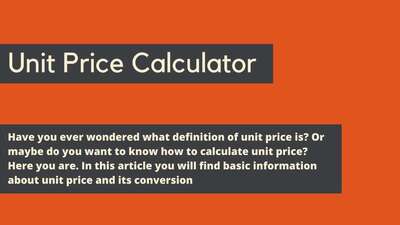

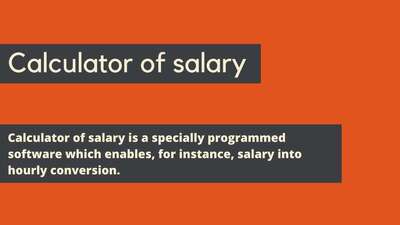
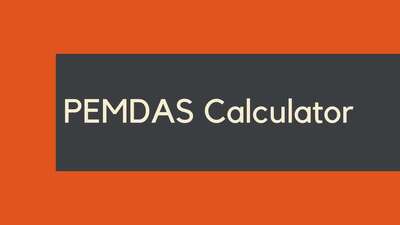
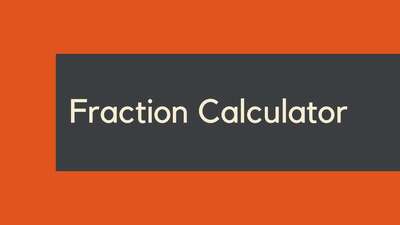
![Car Loan Calculator: Definition, Formula, Examples, and FAQs [2023 Guide]](/images/page/400/car-loan-calculator-13.jpg)