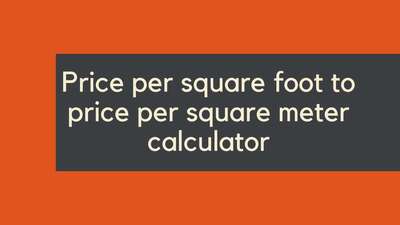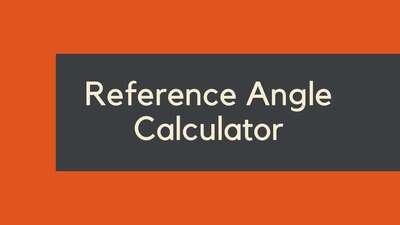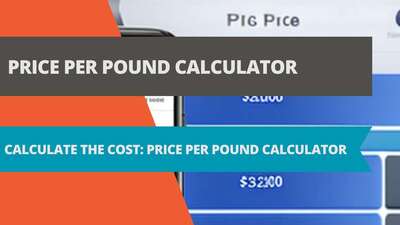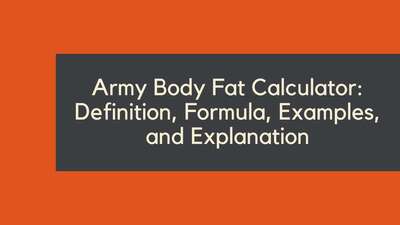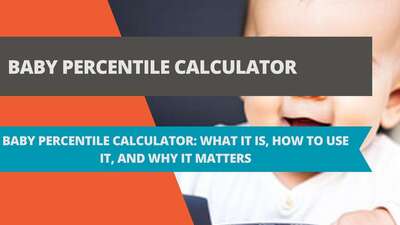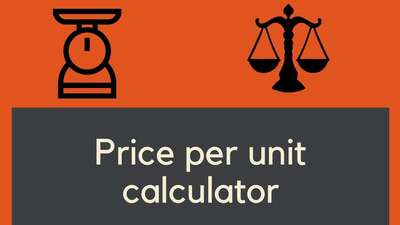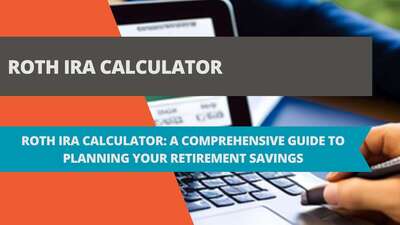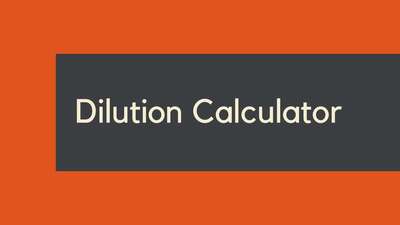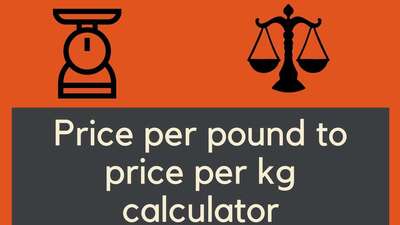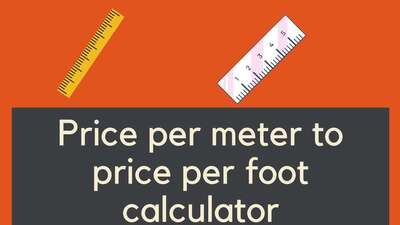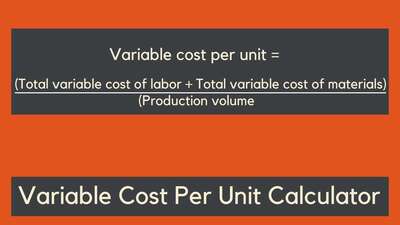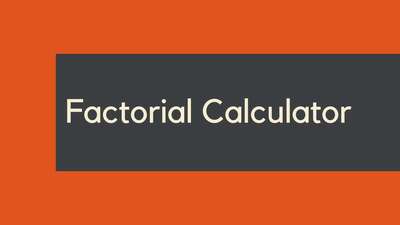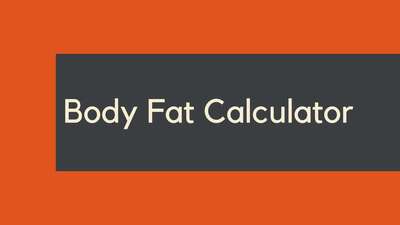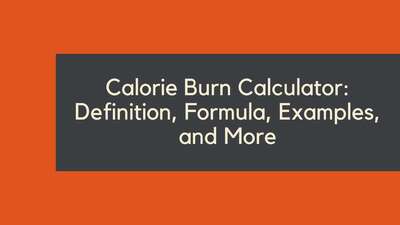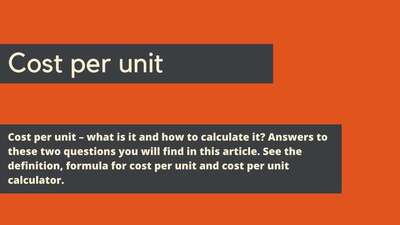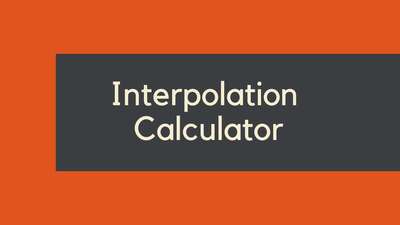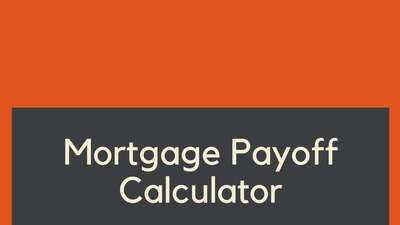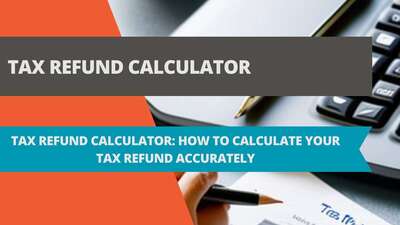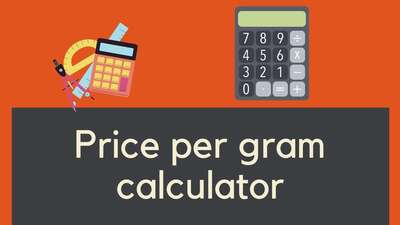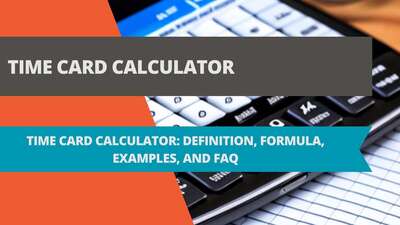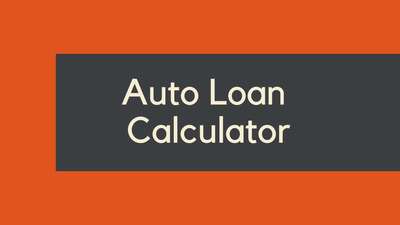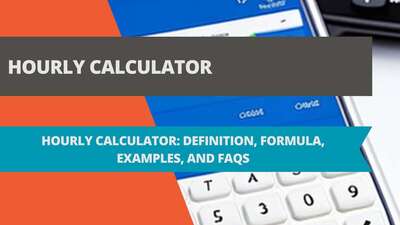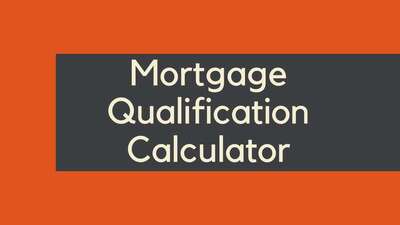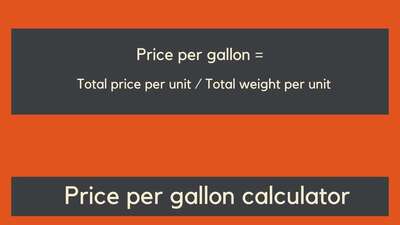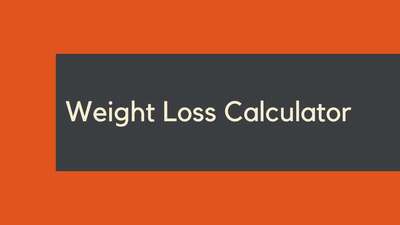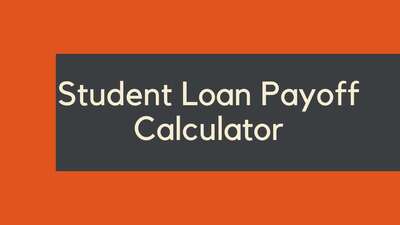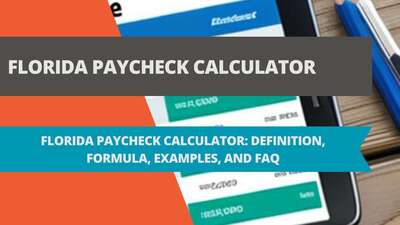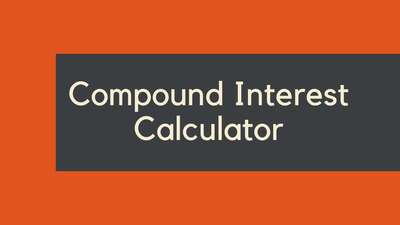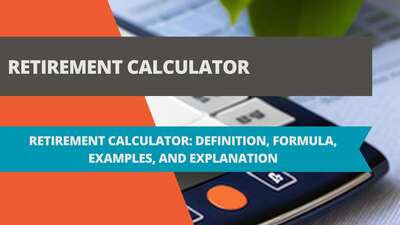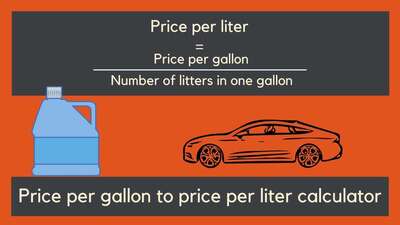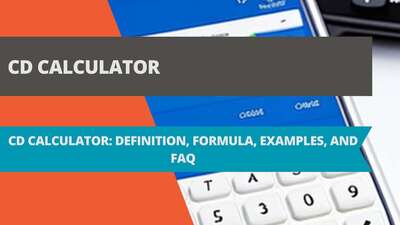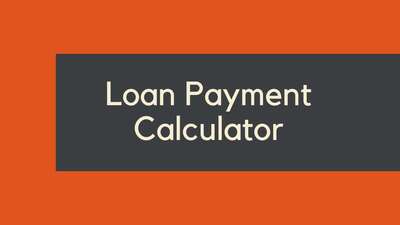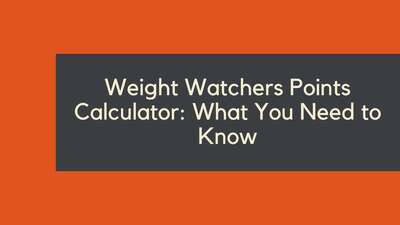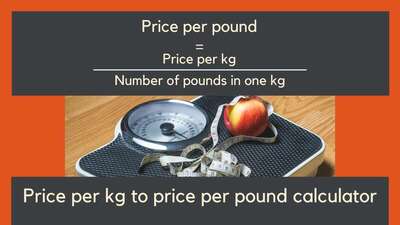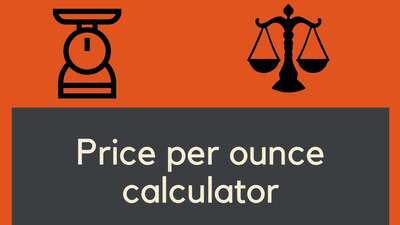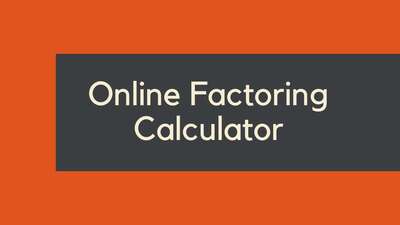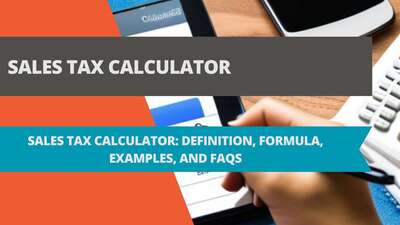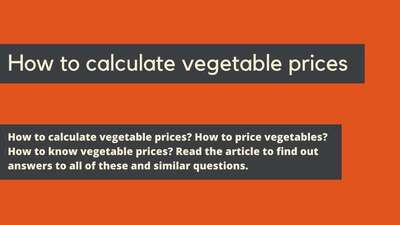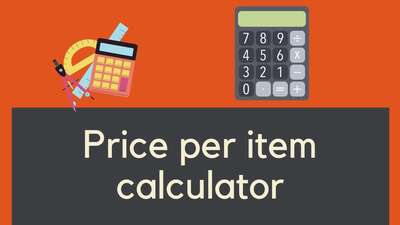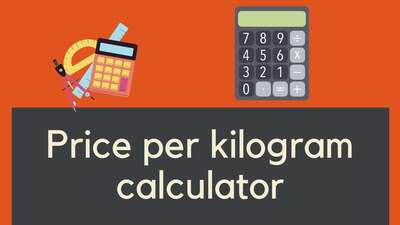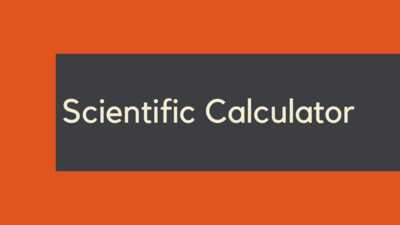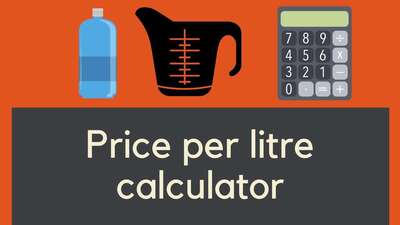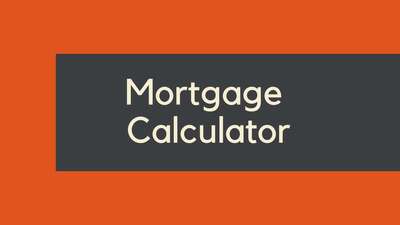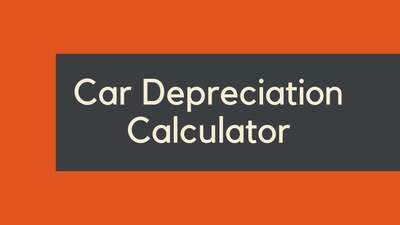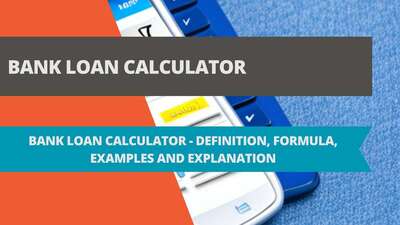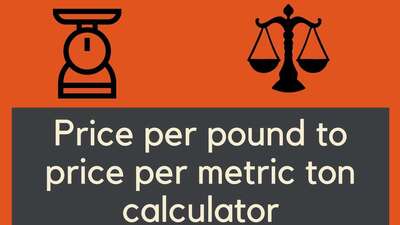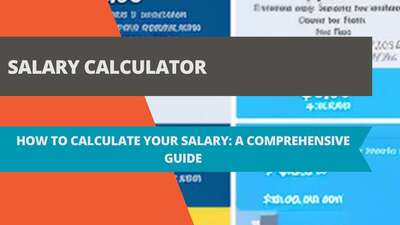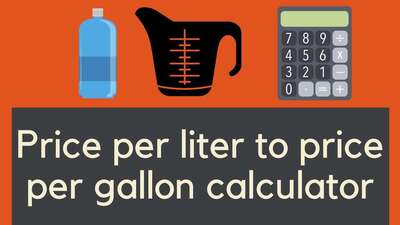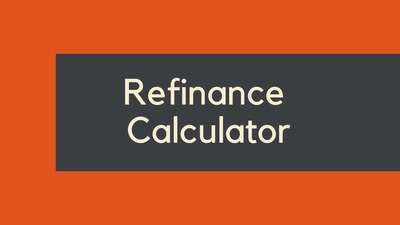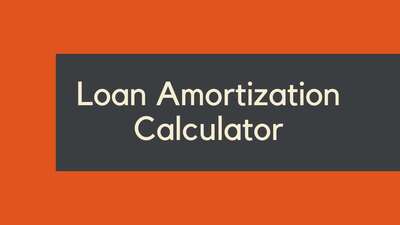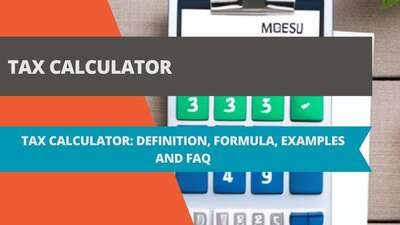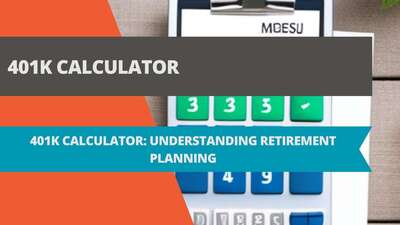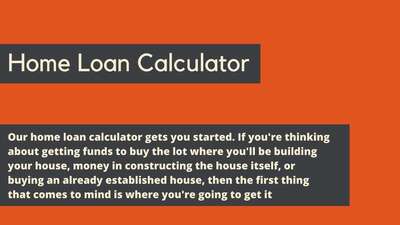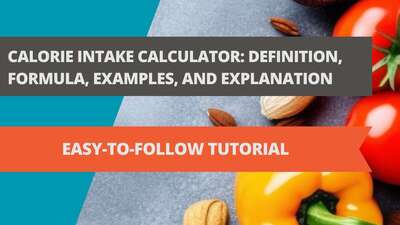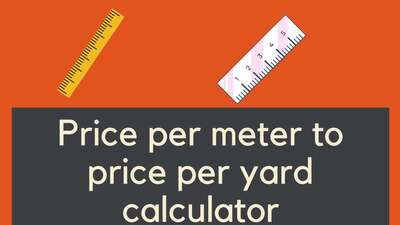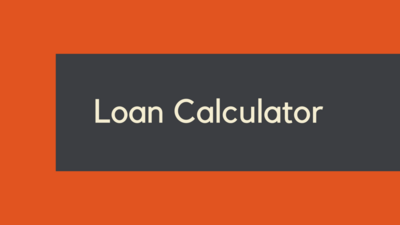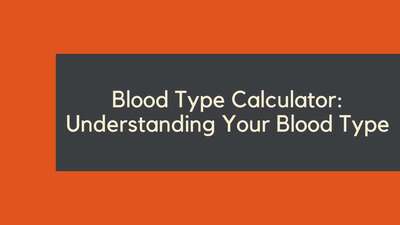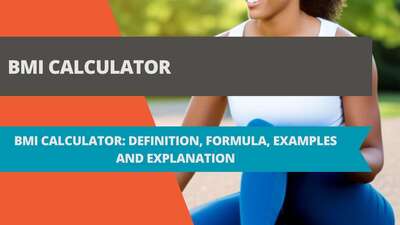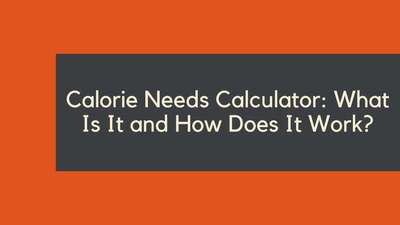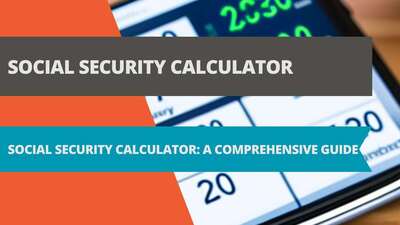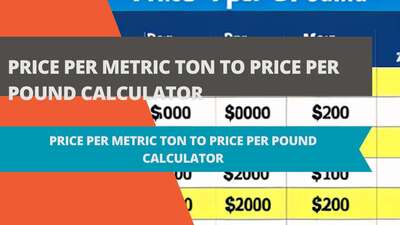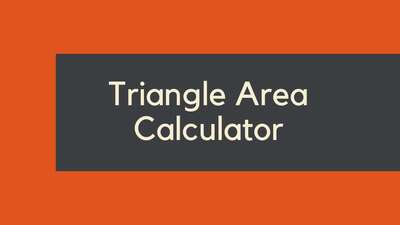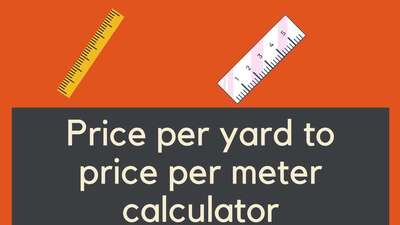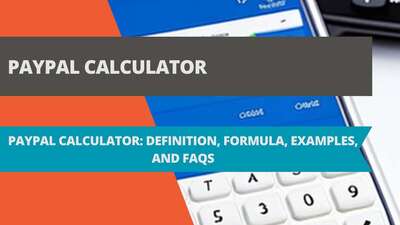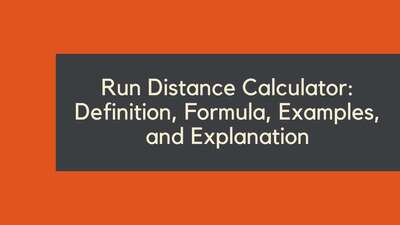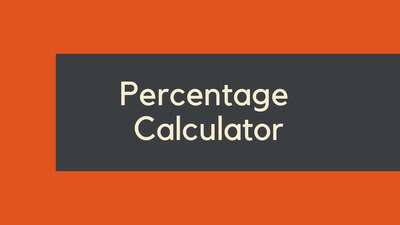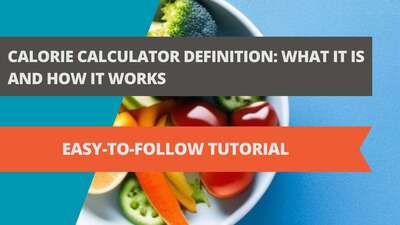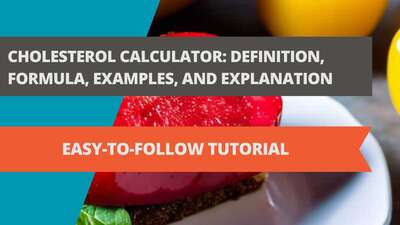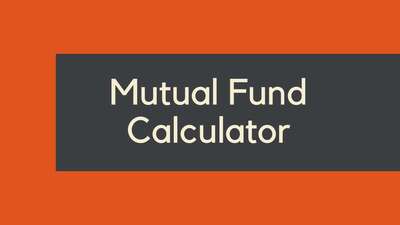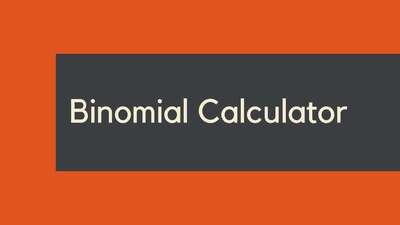Price Per Item Calculator - Calculate Cost Per Item Online
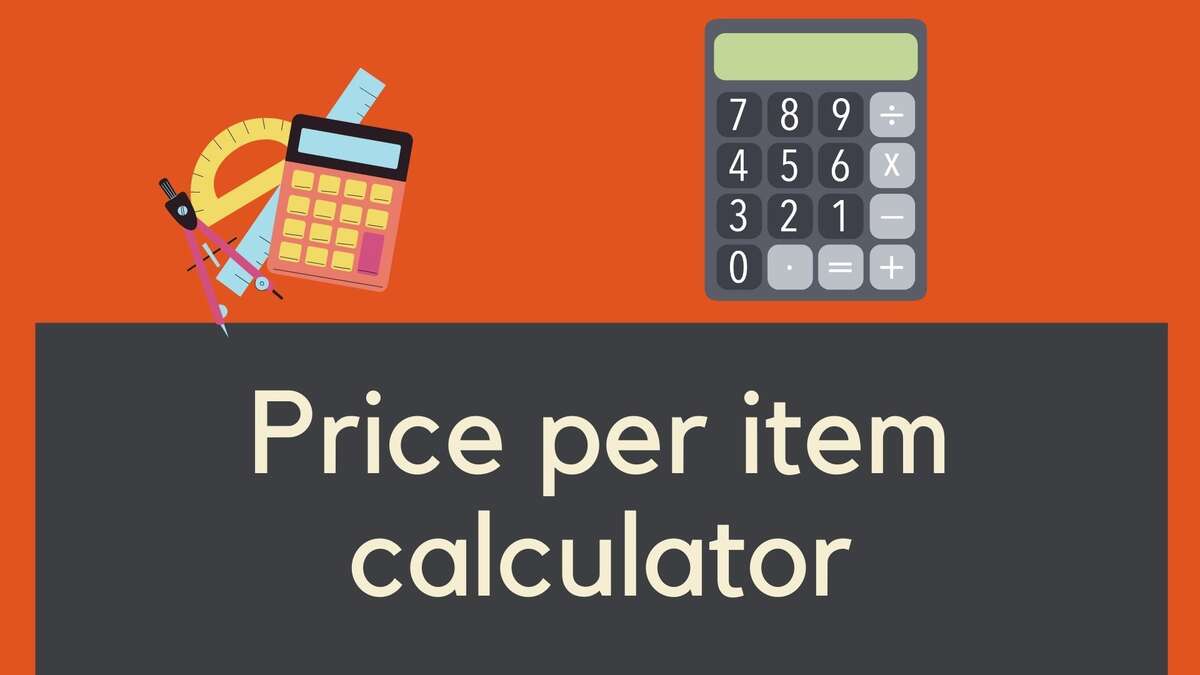
- What is Price per Item?
- Definition of Price per Item
- FAQ: How to calculate the price per item?
- Why is Price per Item Important?
- For Consumers
- For Businesses
- FAQ: Is price per item the same as unit price?
- Calculating Price per Item Using Different Methods
- How to Calculate Price per Item?
- Price per Item Formula
- Price per Item Examples
- Price per Item FAQ
- Q: What is the price per item?
- Q: How do I calculate the price per item?
- Price per Item Explanation
- How do I calculate the price per item?
- What is the price per item formula?
- Can I use Excel to calculate the price per item?
- Why is it important to know the price per item?
- What other unit pricing methods are there?
- Where can I find more information about pricing?
What is Price per Item?
The concept of price per item is an essential aspect of understanding the cost breakdown of products, particularly when comparing prices across different package sizes or quantities. By knowing the price per item, consumers can make more informed decisions about their purchases, ensuring that they get the best value for their money. For businesses, calculating the price per item can be vital in setting competitive pricing strategies and monitoring profit margins.
Definition of Price per Item
The price per item refers to the individual cost of each unit of a product, calculated by dividing the total price of the product by the total number of items within that product. This simple calculation allows consumers to better compare and evaluate the value of various products, especially when purchasing in bulk or choosing between different package sizes. Additionally, understanding the price per item can help businesses set competitive pricing strategies and monitor their profit margins.
In some instances, the price per item can also be referred to as the unit price or cost per unit. This term is commonly used in retail and wholesale industries to compare the costs of products and identify potential savings or more cost-effective options.
FAQ: How to calculate the price per item?
To calculate the price per item, simply divide the total price of the product by the total number of items within that product. This will give you the individual cost of each unit.
- Total price of the product: This is the price you paid for the entire product or package.
- Total number of items within the product: This is the total quantity of items included in the product or package.
Price per item = Total price of the product / Total number of items within the product
| Item | Total Price | Total Quantity | Price per Item |
|---|---|---|---|
| Laundry Detergent Pacs | $19.99 | 81 | $0.25 |
| Scrub Sponges | $6.99 | 6 | $1.17 |
"Understanding the price per item can help consumers make more informed purchasing decisions and ensure they get the best value for their money."
Why is Price per Item Important?
Understanding the price per item is essential for both consumers and businesses, as it provides valuable insights into the true value of a product or package. Let's explore the significance of the price per item from various perspectives:
For Consumers
When shopping for products, consumers often face the challenge of comparing prices across different package sizes, quantities, or brands. Calculating the price per item allows them to make more informed decisions, ensuring that they get the best value for their money. By comparing the price per item, consumers can identify potential savings and select the most cost-effective option available.
For Businesses
Businesses need to be aware of the price per item for their products in order to set competitive pricing strategies and monitor profit margins. By understanding the cost breakdown of their products, businesses can better position themselves in the market and make data-driven decisions about pricing, discounts, and promotions. Furthermore, tracking the price per item can help businesses identify trends and make adjustments to their strategies in response to changes in the market or their own production costs.
FAQ: Is price per item the same as unit price?
Yes, the terms price per item and unit price are often used interchangeably, as they both refer to the individual cost of each unit of a product. The main purpose of calculating the unit price or price per item is to provide a standardized measure for comparing prices across different products, package sizes, or quantities.
Calculating Price per Item Using Different Methods
There are various ways to calculate the price per item, depending on the tools and resources available to you. Here are some common methods:
- Manually: As mentioned earlier, simply divide the total price of the product by the total number of items within that product to get the price per item. This can be done using a calculator or even mentally for simple calculations.
- Excel: By using Excel formulas, you can quickly and easily calculate the price per item for multiple products simultaneously. Enter the total price and total quantity in separate cells, and use a formula such as "=A1/B1" to calculate the price per item.
- Online Calculators: There are numerous online tools and calculators available that can help you calculate the price per item with just a few clicks. Simply enter the required information, and the calculator will do the rest for you.
Regardless of the method you choose, understanding the price per item is a valuable skill for both consumers and businesses alike, ensuring the best value and informed decision-making.
How to Calculate Price per Item?
Calculating the price per item is a straightforward process that involves dividing the total price of a product by the total number of items in that product. This simple calculation allows consumers and businesses to compare costs and make informed decisions about purchases, pricing strategies, and more.
Price per Item Formula
The formula for calculating the price per item is as follows:
Price per Item = Total Price per Product / Total Number of Items per Product
Where:
- Price per Item is the individual cost of each unit of a product, typically given in currency (e.g., dollars, euros, pounds).
- Total Price per Product is the overall cost paid for the entire product or package.
- Total Number of Items per Product refers to the quantity of individual items within the product or package.
By using this simple formula, you can easily determine the price per item for any product or package, allowing you to make more informed decisions about purchases and pricing strategies. For example, if you bought a package of 50 pens for $10, you would calculate the price per item as follows:
Price per Item = $10 / 50 = $0.20
In this example, the price per item (or the cost of each pen) is $0.20. This information can be valuable for comparing costs across different products, package sizes, or brands, ensuring that you get the best value for your money.
To calculate the price per item, you need to follow a simple formula. First, determine the total price per product, which is the price you paid for the product. Next, determine the total number of items per product, which is the number of all items in the product package. Finally, divide the total price per product by the total number of items per product to get the price per item.
| Symbol | Meaning |
|---|---|
| PPI | Price per Item |
| P | Total Price per Product |
| N | Total Number of Items per Product |
Therefore, the price per item formula can be expressed as:
PPI = P / N
Where P represents the total price per product, N represents the total number of items per product, and PPI represents the price per item.
By using this simple formula, you can quickly and easily calculate the cost per item for any product you buy. This is a useful tool for budgeting and comparing prices when shopping.
Price per Item Examples
Let's take a look at some examples to see how the price per item formula works in practice.
- Example 1: You bought a pack of 6 scrub sponges for $6.99. What is the price per item?
- Example 2: You purchased a bag of 50 apples for $15. What is the price per apple?
To calculate the price per item in Example 1, you need to divide the total price per product by the total number of items per product. Using the formula, we get:
PPI = $6.99 / 6
Rounding the result to two decimal places, we get:
PPI = $1.17
Therefore, the price per item for the scrub sponges is $1.17.
Similarly, to calculate the price per item in Example 2, we use the formula:
PPI = $15 / 50
Rounding the result to two decimal places, we get:
PPI = $0.30
Therefore, the price per apple is $0.30.
Price per Item FAQ
Q: What is the price per item?
A: The price per item is the cost per every item of the product you bought, given in dollars.
Q: How do I calculate the price per item?
A: To calculate the price per item, you need to divide the total price per product by the total number of items per product. The formula is:
PPI = P / N
| Total Price per Product | Total Number of Items per Product | Price per Item |
|---|---|---|
| $19.99 | 81 | $0.25 |
| $6.99 | 6 | $1.17 |
Price per Item Explanation
To calculate the price per item, you need to follow these steps:
- Determine the total price per product. This is the price you paid for the product.
- Determine the total number of items per product. This is the number of all items in the product package.
- Finally, calculate the price per item. Divide the total price per product (step 1) by the total number of items per product (step 2). Use the price per item formula:
Price per item = Total price per product / Total number of items per product
How do I calculate the price per item?
To calculate the price per item, divide the total price per product by the total number of items per product.
What is the price per item formula?
The price per item formula is:
Price per item = Total price per product / Total number of items per product
Can I use Excel to calculate the price per item?
Yes, you can use Excel to calculate the price per item. Simply use the price per item formula and input the necessary data.
Why is it important to know the price per item?
Knowing the price per item helps you make informed purchasing decisions and compare the cost of different products.
What other unit pricing methods are there?
Other unit pricing methods include price per pound, price per liter, and price per square foot.
Where can I find more information about pricing?
You can find more information about pricing on websites such as Wikipedia and Investopedia.
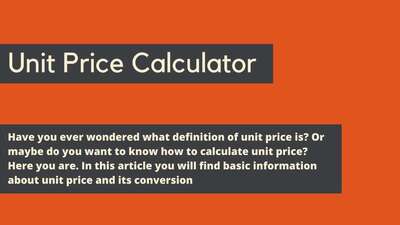

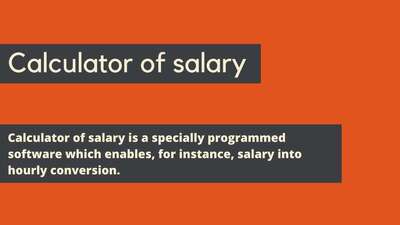
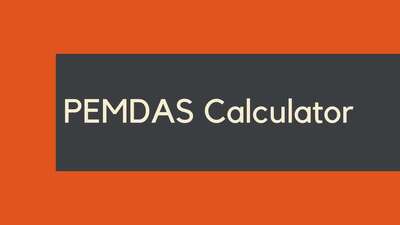
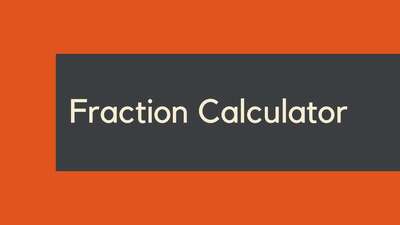
![Car Loan Calculator: Definition, Formula, Examples, and FAQs [2023 Guide]](/images/page/400/car-loan-calculator-13.jpg)