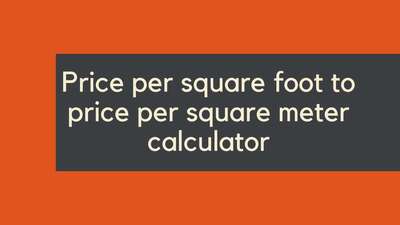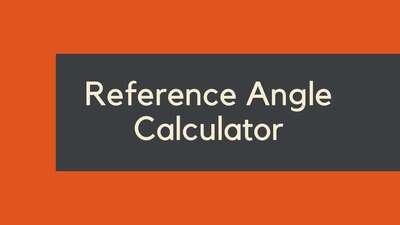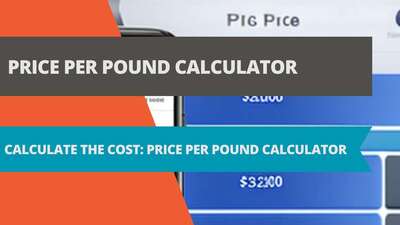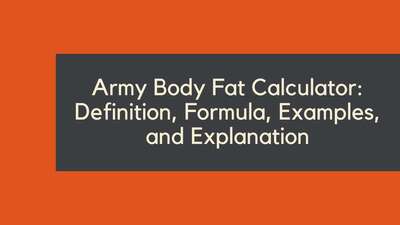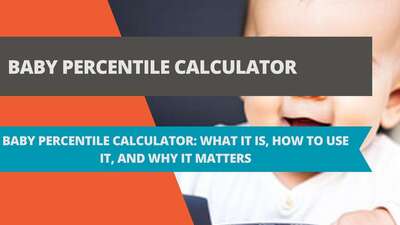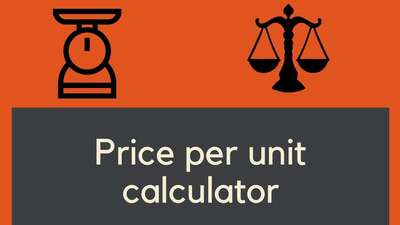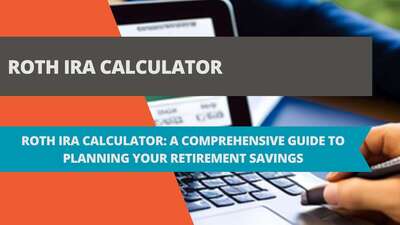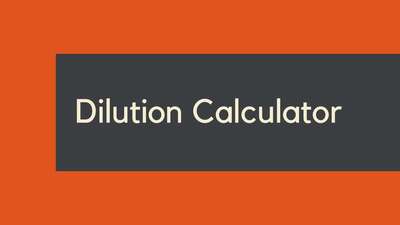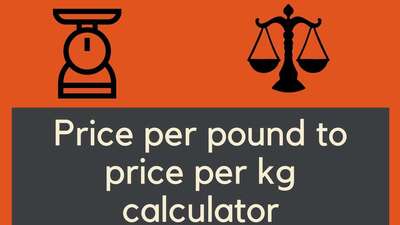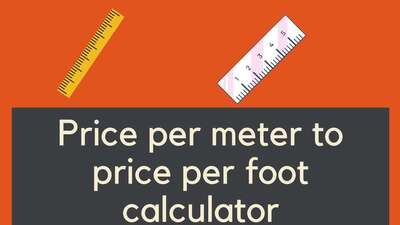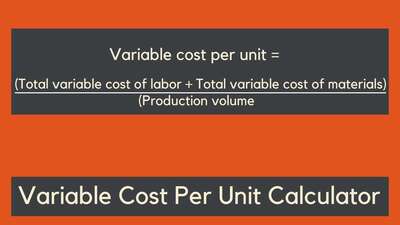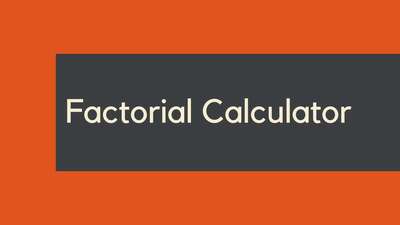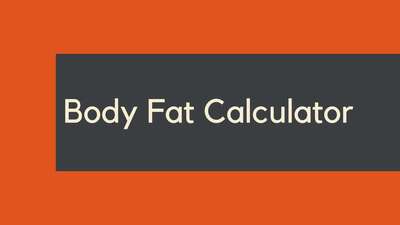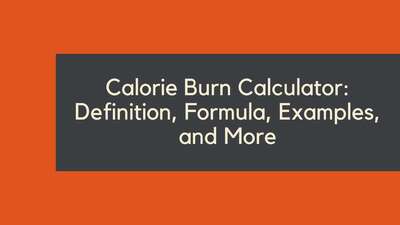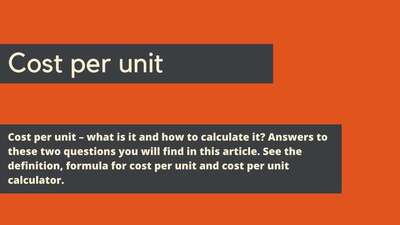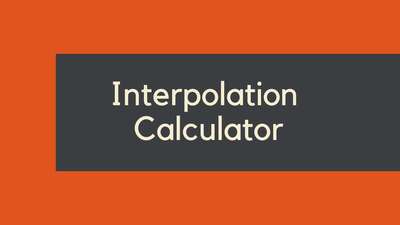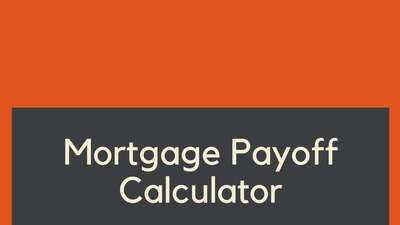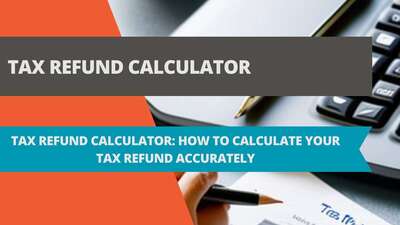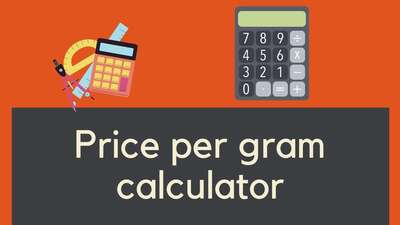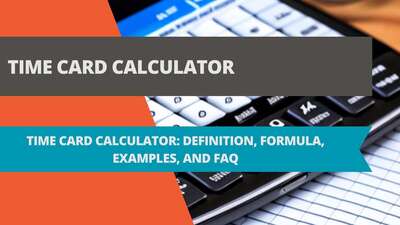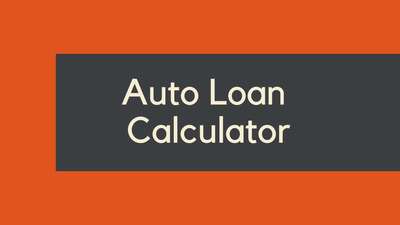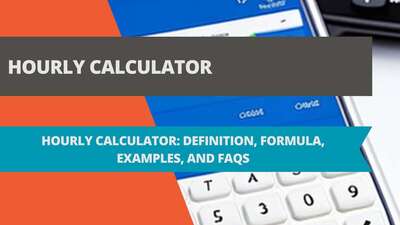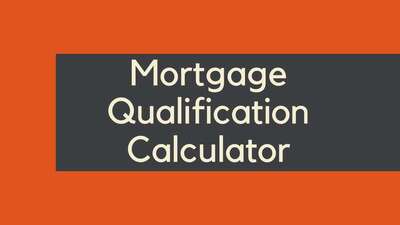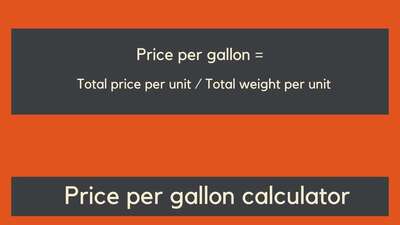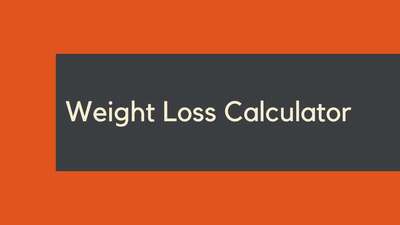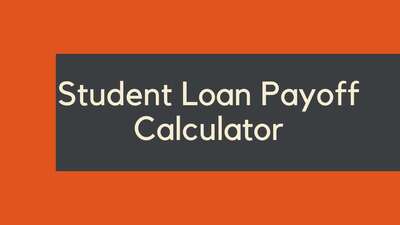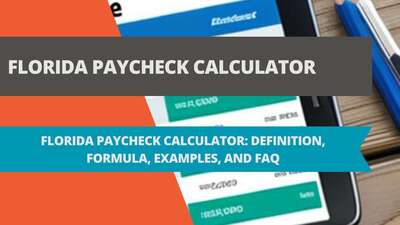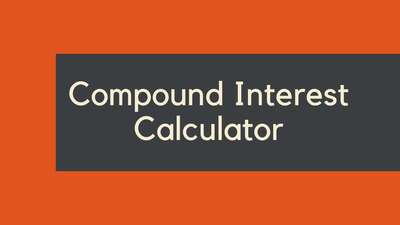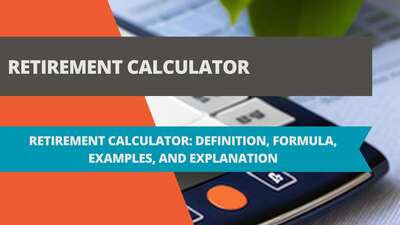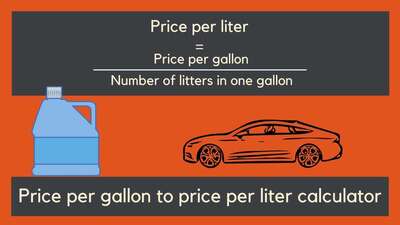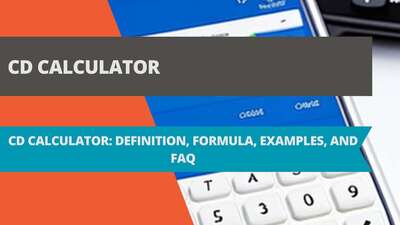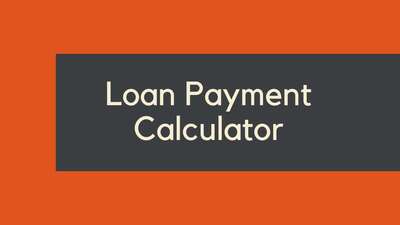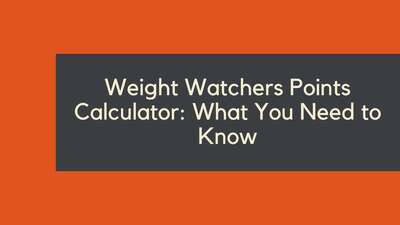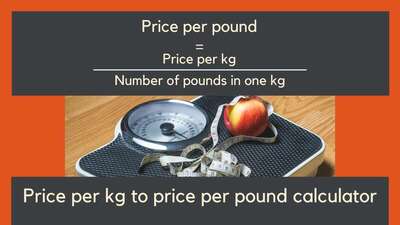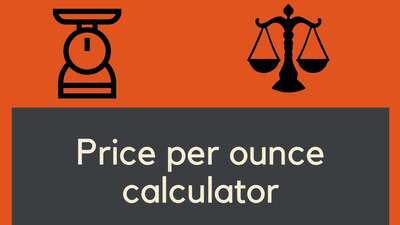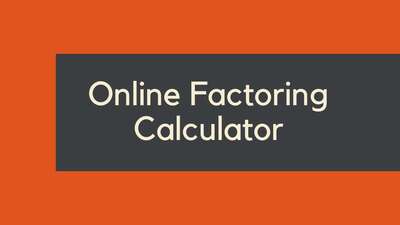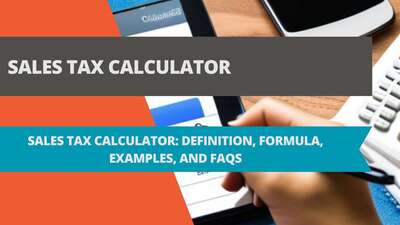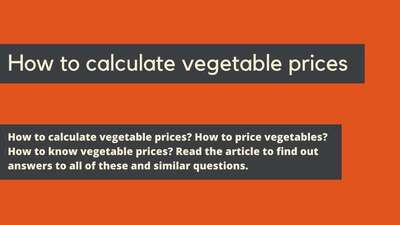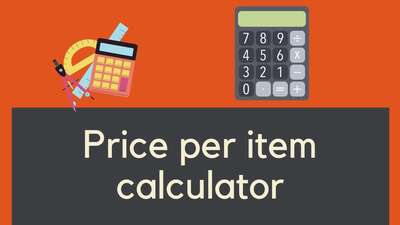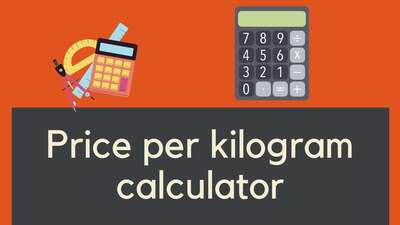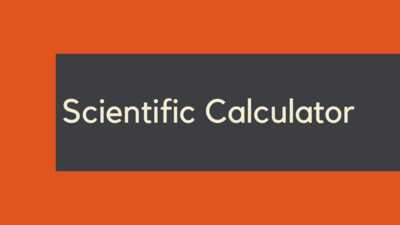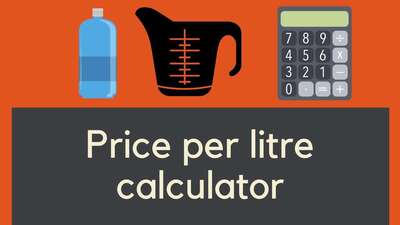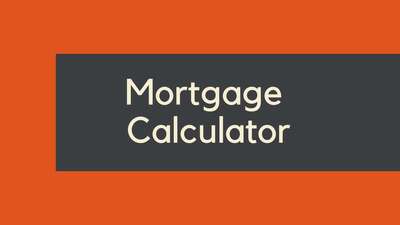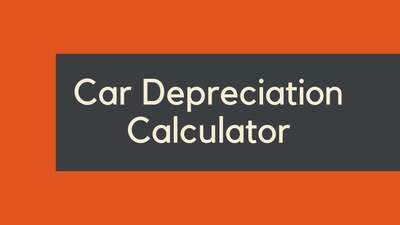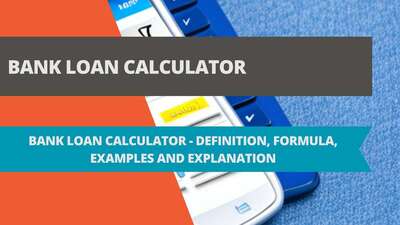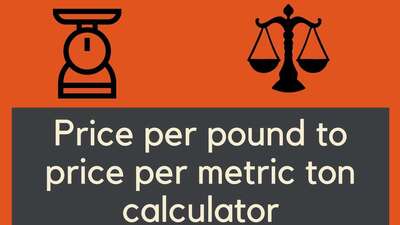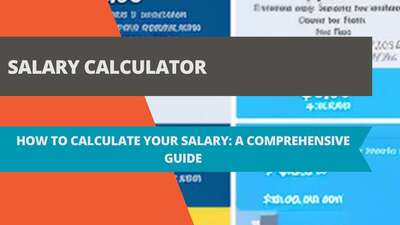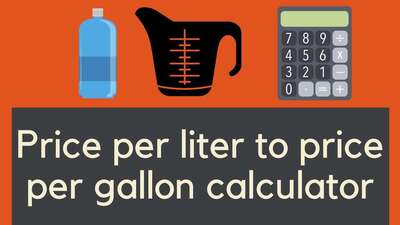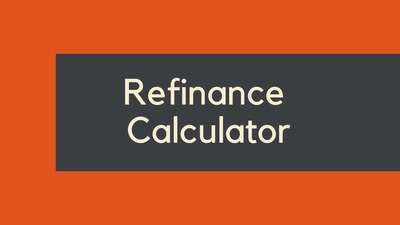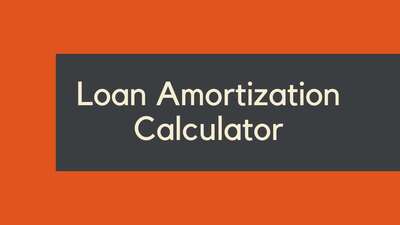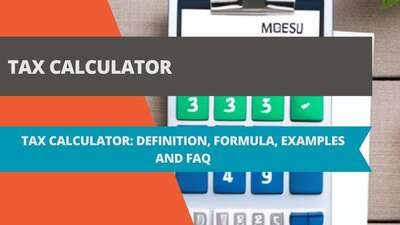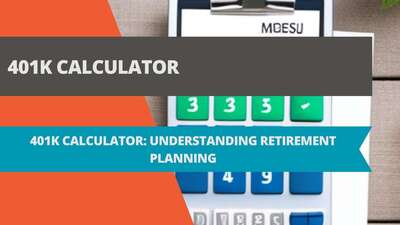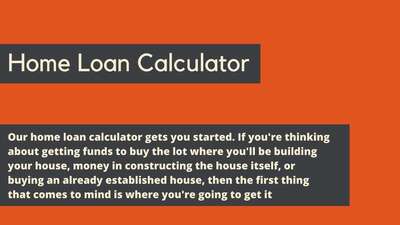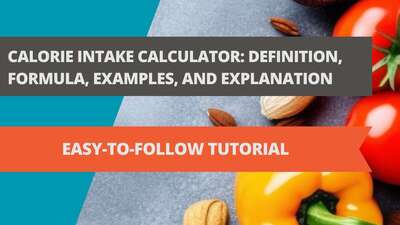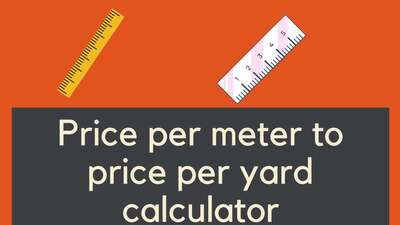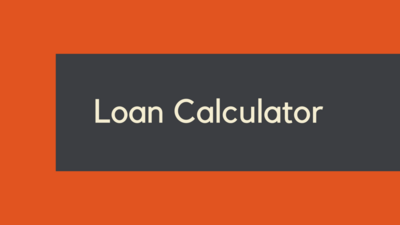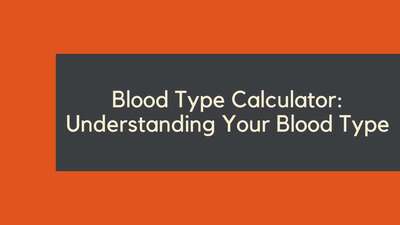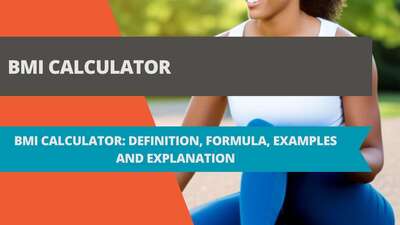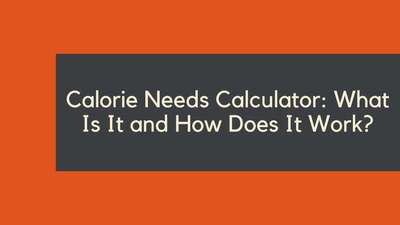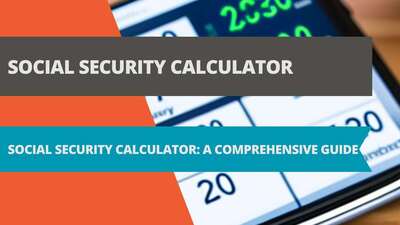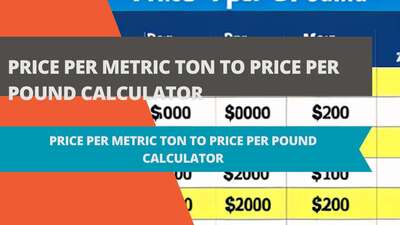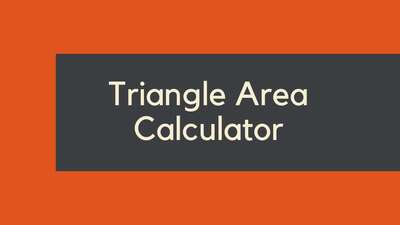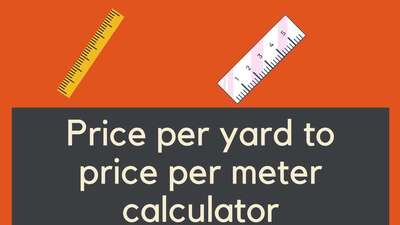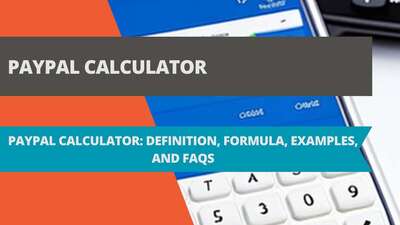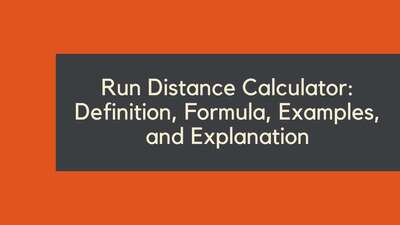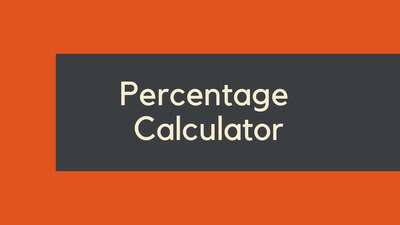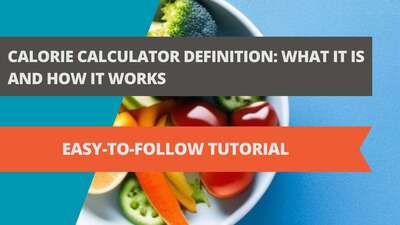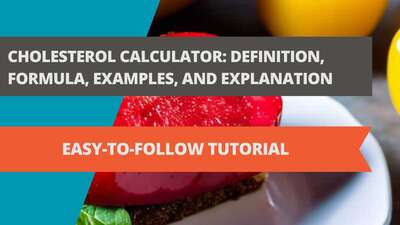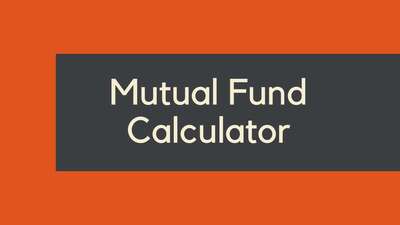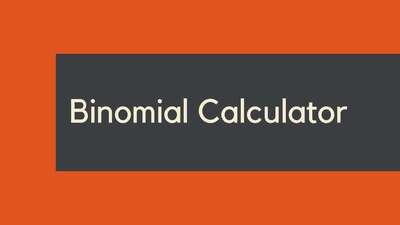PayPal Calculator: Definition, Formula, Examples, and FAQs
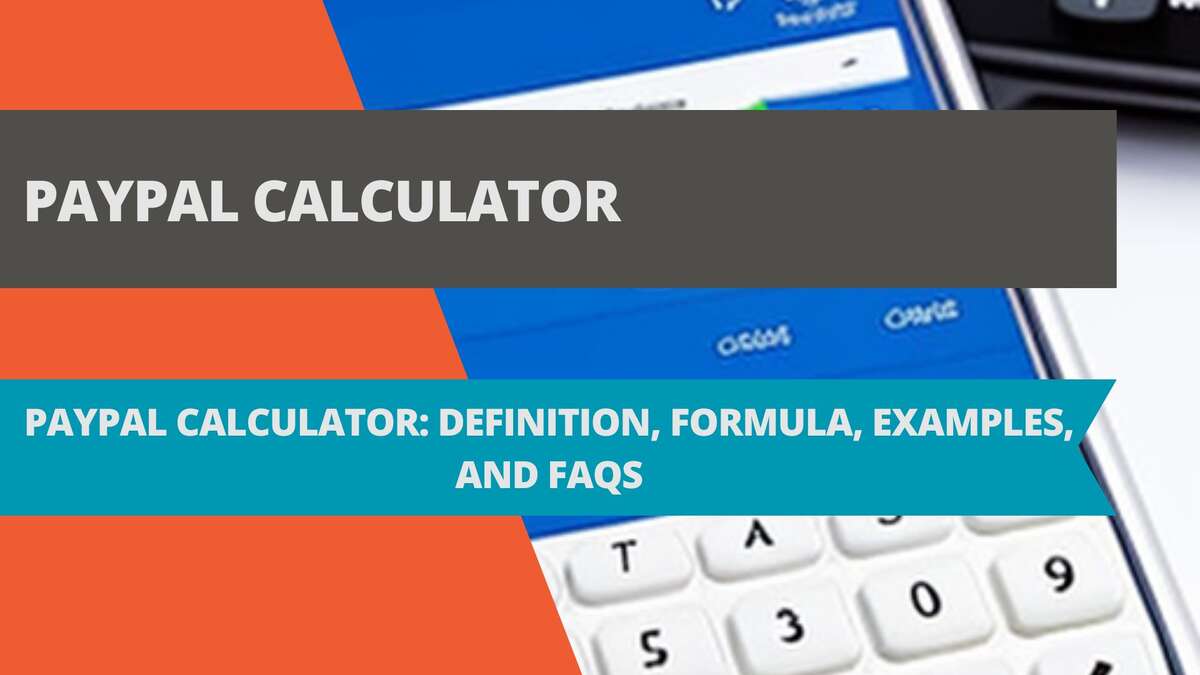
- Definition of PayPal Calculator
- Formula for PayPal Calculator
- Examples of PayPal Calculator in Action
- Example 1: Online Store Owner
- Example 2: Freelance Writer
- Example 3: International Consultant
- Explanation of PayPal Calculator
- FAQs
- Q: Can I use a PayPal calculator for personal transactions?
- Q: Do PayPal fees vary depending on the type of account I have?
- Q: Can I avoid PayPal fees?
- Q: How do I find a PayPal calculator?
- Q: Is using a PayPal calculator accurate?
- Conclusion
- Start Using a PayPal Calculator Today
If you're a business owner or freelancer who uses PayPal to receive payments, you may find yourself wondering about the fees associated with the platform. PayPal fees can add up quickly, cutting into your profits and impacting your bottom line. That's where a PayPal calculator comes in handy. In this article, we'll explain what a PayPal calculator is, how to use it, and provide examples of how it can help you save money.
Definition of PayPal Calculator
A PayPal calculator is a tool that allows you to calculate the fees associated with receiving payments through PayPal. PayPal charges fees for receiving payments, which vary depending on factors such as the amount of the payment, the currency used, and the location of the sender and recipient. By using a PayPal calculator, you can determine the exact fees that you'll be charged for a particular transaction, allowing you to factor those fees into your pricing and ensure that you're not losing money.
Formula for PayPal Calculator
The formula for calculating PayPal fees is relatively simple. For domestic transactions (transactions within the same country), PayPal charges a flat fee of 2.9% of the transaction amount plus $0.30 per transaction. For international transactions, the fee varies depending on the country of the sender and recipient, as well as the currency used. The fee can range from 3.4% to 4.4% of the transaction amount, plus a fixed fee based on the currency used. To calculate the total fee for a particular transaction, you can use the following formula:
Total fee = (Transaction amount x Percentage fee) + Fixed feeFor example, if you received a payment of $100 from a domestic buyer, the fee would be calculated as follows:
Total fee = ($100 x 0.029) + $0.30 = $3.20For an international transaction, the fee would be calculated differently depending on the sender and recipient countries and the currency used.
Examples of PayPal Calculator in Action
Let's take a look at some examples of how a PayPal calculator can help you save money.
Example 1: Online Store Owner
Sarah owns an online store that sells handmade jewelry. She offers PayPal as a payment method for her customers. One of her customers places an order for a necklace that costs $50. Using a PayPal calculator, Sarah determines that the fee for this transaction will be $1.75 ($50 x 0.029 + $0.30). She decides to add this fee to the customer's order total, so that she's not losing money on the transaction.
Example 2: Freelance Writer
John is a freelance writer who uses PayPal to receive payments from his clients. One of his clients sends him a payment of $1,000 for an article that he wrote. Using a PayPal calculator, John determines that the fee for this transaction will be $29.30 ($1,000 x 0.029 + $0.30). He decides to factor this fee into his pricing for future projects, so that he can ensure that he's not losing money on PayPal fees.
Example 3: International Consultant
Emily is a consultant who works with clients all over the world. She frequently receives payments in different currencies through PayPal. She uses a PayPal calculator to determine the fees for each transaction, based on the sender and recipient countries and the currency used. By doing this, she's able to accurately price her services and ensure that she's not losing money on PayPal fees.
Explanation of PayPal Calculator
A PayPal calculator is a simple but powerful tool that can help you save money on PayPal fees. By using a PayPal calculator, you can quickly and easily determine the fees that you'll be charged for a particular transaction, allowing you to factor those fees into your pricing and ensure that you're not losing money. The formula for calculating PayPal fees is relatively simple, and can be used for both domestic and international transactions. By understanding how PayPal fees are calculated and using a PayPal calculator, you can take control of your finances and maximize your profits.
FAQs
Q: Can I use a PayPal calculator for personal transactions?
A: Yes, you can use a PayPal calculator for personal transactions as well as business transactions. However, keep in mind that PayPal fees may differ depending on whether the transaction is personal or business.
Q: Do PayPal fees vary depending on the type of account I have?
A: Yes, PayPal fees can vary depending on the type of account you have. For example, PayPal charges lower fees for nonprofit organizations than for for-profit businesses. Make sure to check the fees associated with your specific account type.
Q: Can I avoid PayPal fees?
A: In general, it's not possible to avoid PayPal fees entirely. However, there are some ways to reduce the fees that you're charged. For example, if you receive a large volume of payments, you may be eligible for lower fees through PayPal's merchant rate program. Additionally, if you're a nonprofit organization, you may be eligible for discounted fees.
Q: How do I find a PayPal calculator?
A: There are many PayPal calculators available online. Simply search for "PayPal calculator" in your preferred search engine and choose one that suits your needs. Make sure to choose a reputable calculator from a trusted source.
Q: Is using a PayPal calculator accurate?
A: In general, using a PayPal calculator should give you an accurate estimate of the fees associated with a particular transaction. However, keep in mind that PayPal fees can vary depending on factors such as the location of the sender and recipient, the currency used, and the type of account you have. Additionally, PayPal may update its fees at any time, so make sure to double-check the fees associated with your specific transaction.
Conclusion
A PayPal calculator is a simple but powerful tool that can help you save money on PayPal fees. By using a PayPal calculator, you can quickly and easily determine the fees that you'll be charged for a particular transaction, allowing you to factor those fees into your pricing and ensure that you're not losing money. The formula for calculating PayPal fees is relatively simple, and can be used for both domestic and international transactions. By understanding how PayPal fees are calculated and using a PayPal calculator, you can take control of your finances and maximize your profits.
Start Using a PayPal Calculator Today
Now that you understand the benefits of using a PayPal calculator, it's time to start using one for your transactions. With a PayPal calculator, you can accurately determine the fees associated with your transactions and ensure that you're pricing your products or services appropriately. Whether you're a small business owner or a freelancer, using a PayPal calculator is a simple but effective way to take control of your finances and maximize your profits.
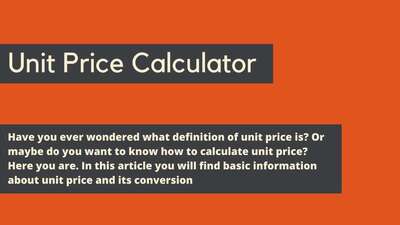

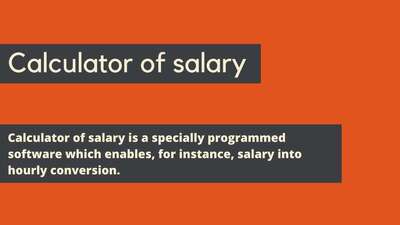
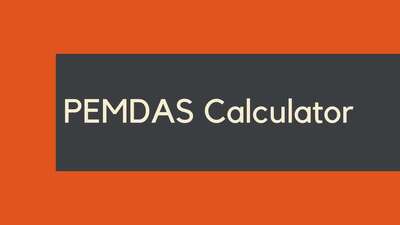
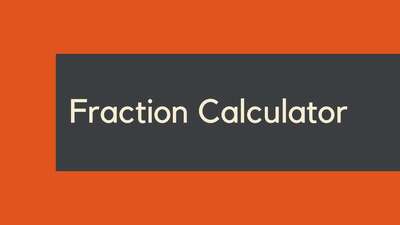
![Car Loan Calculator: Definition, Formula, Examples, and FAQs [2023 Guide]](/images/page/400/car-loan-calculator-13.jpg)