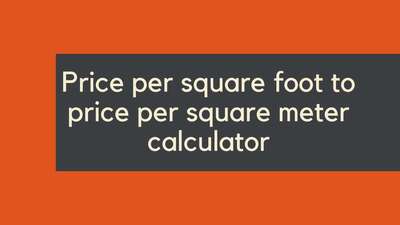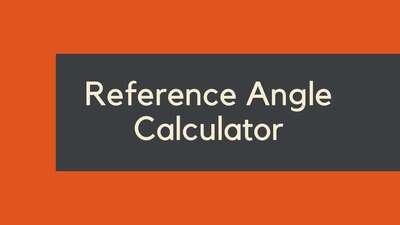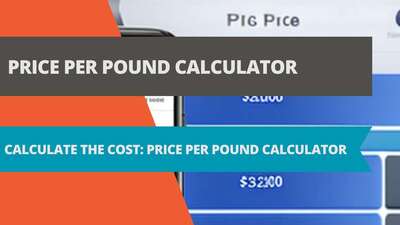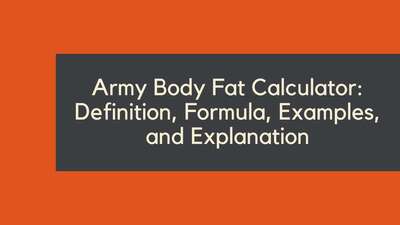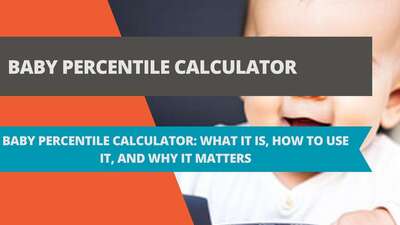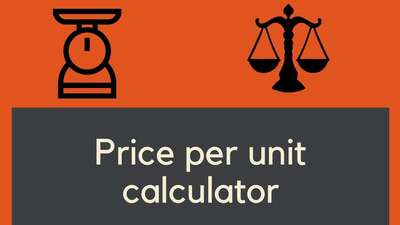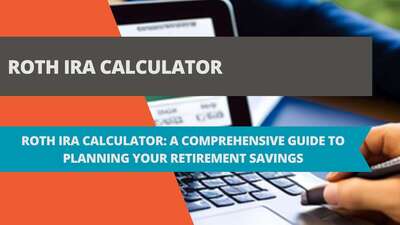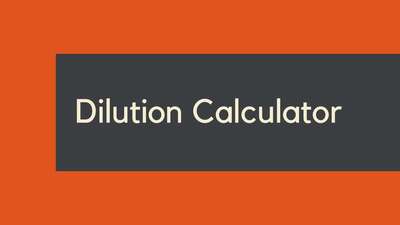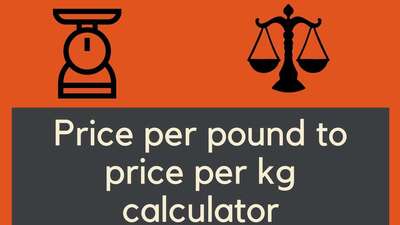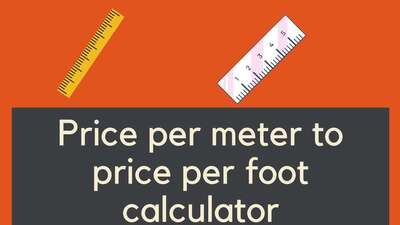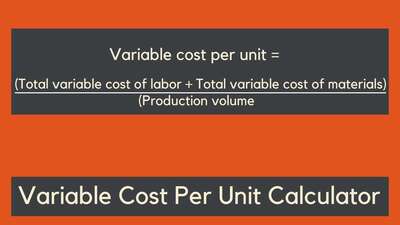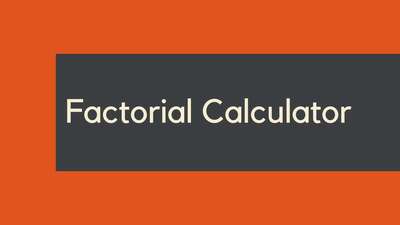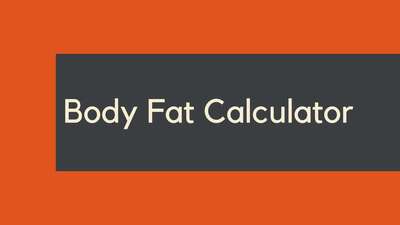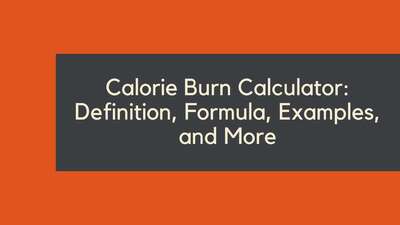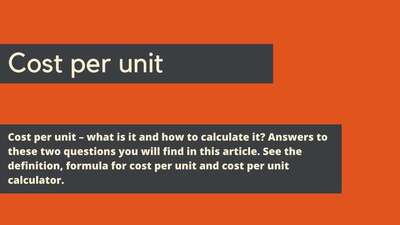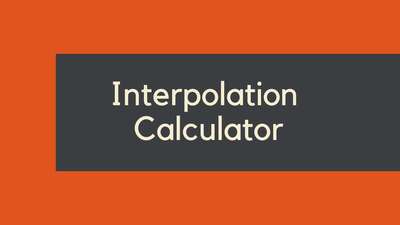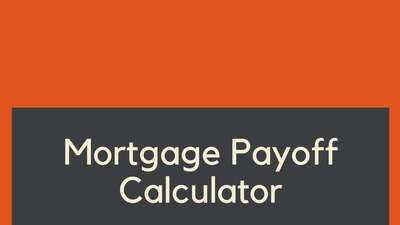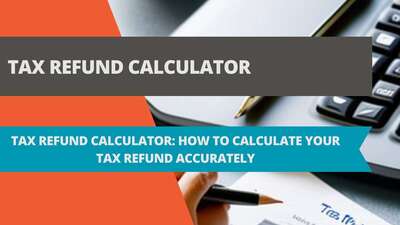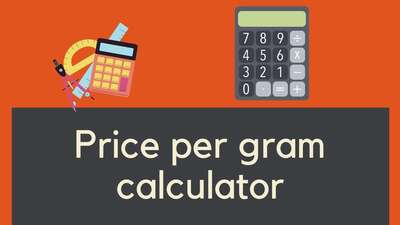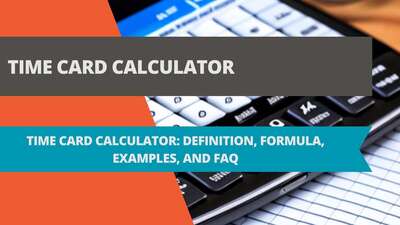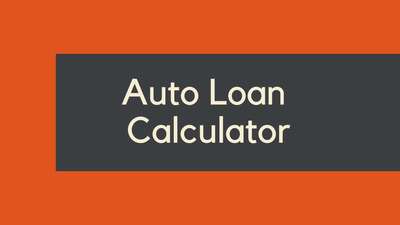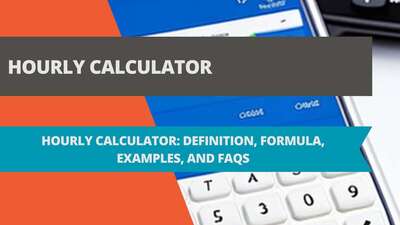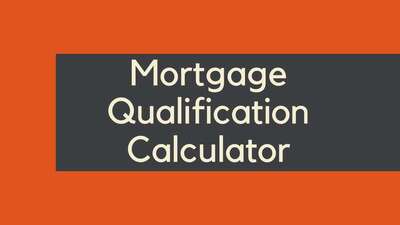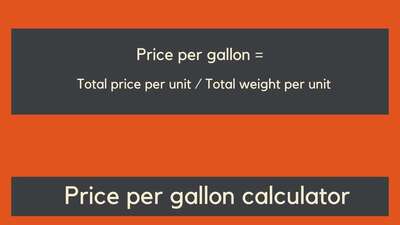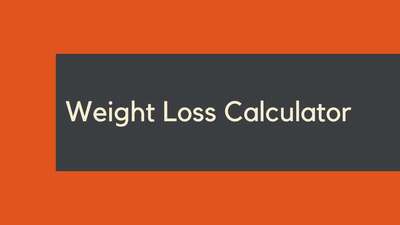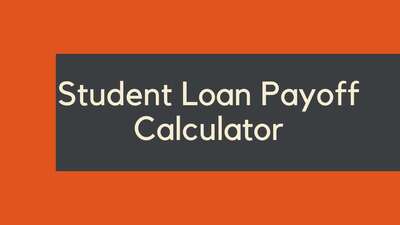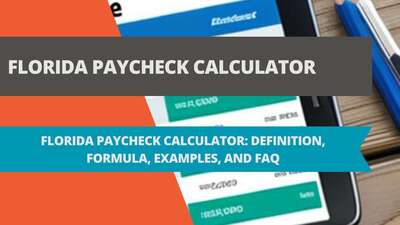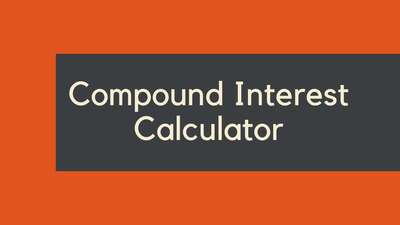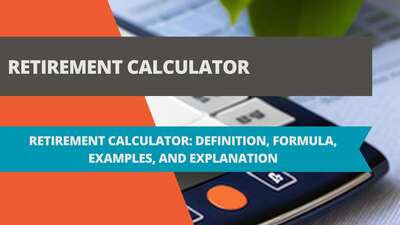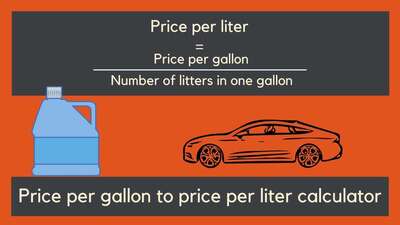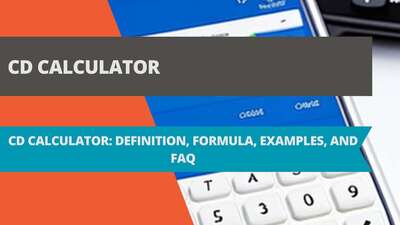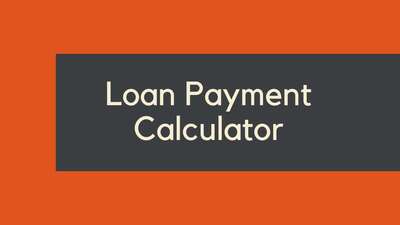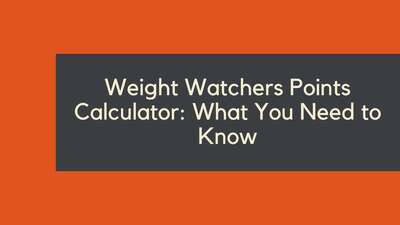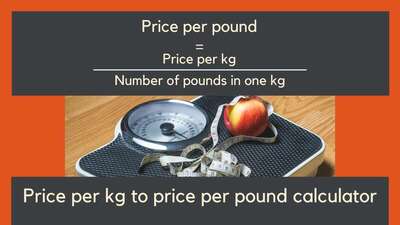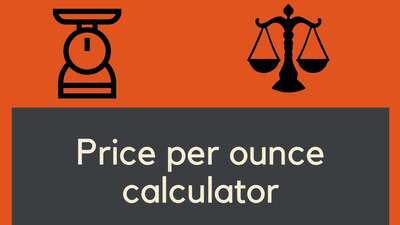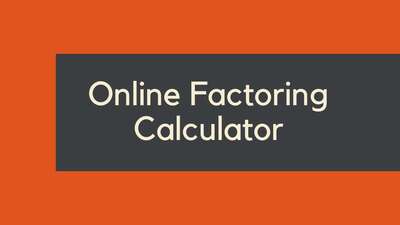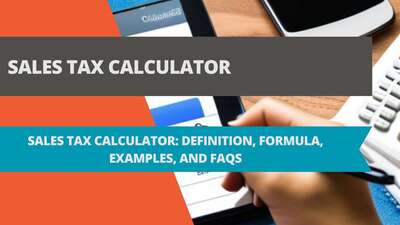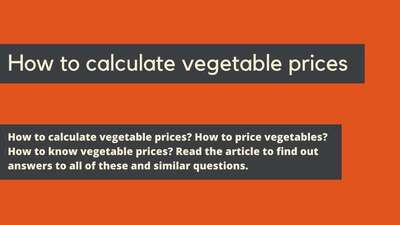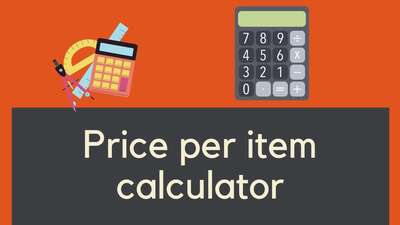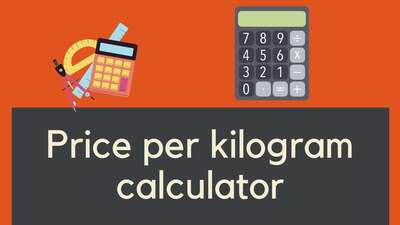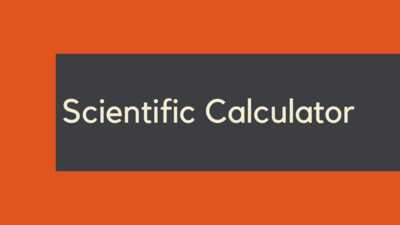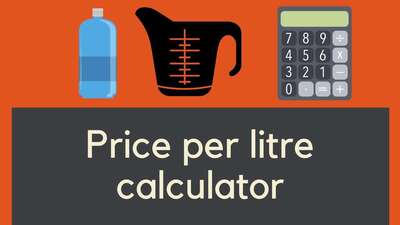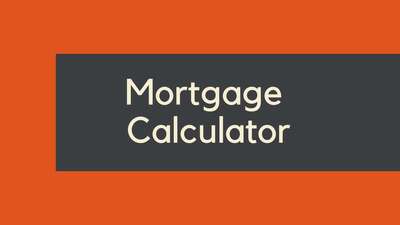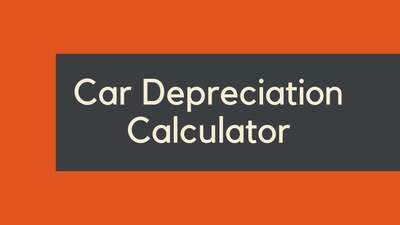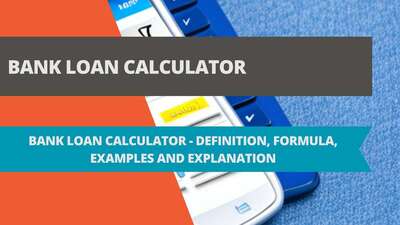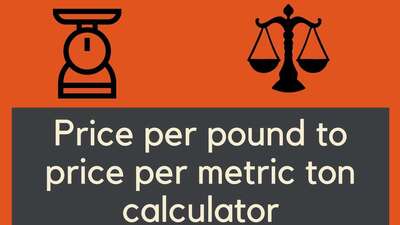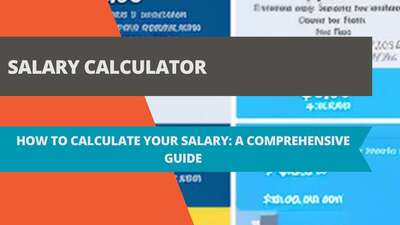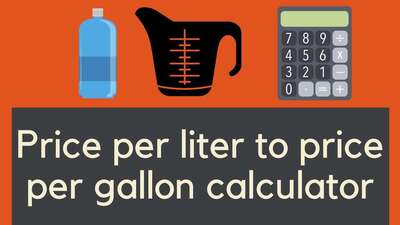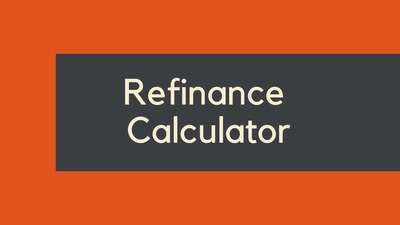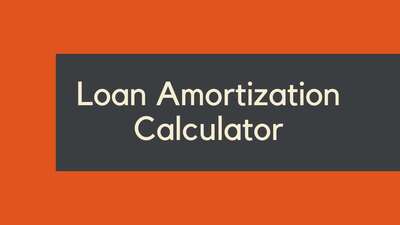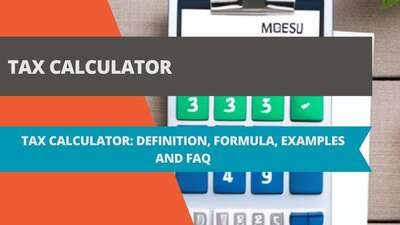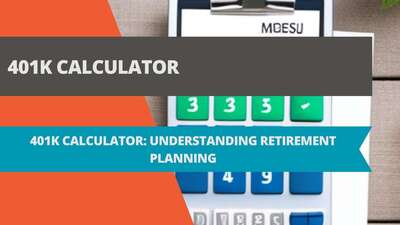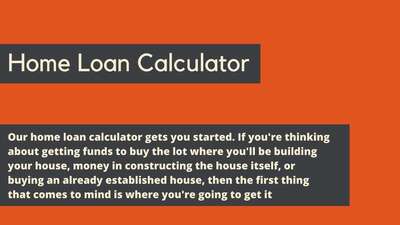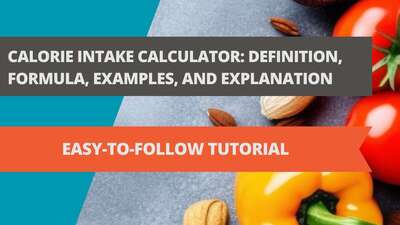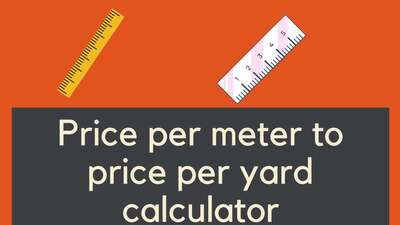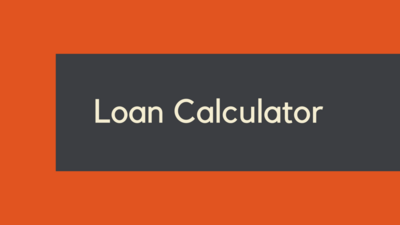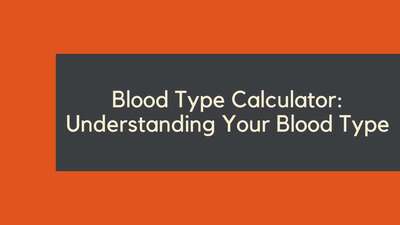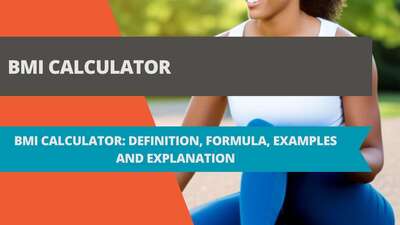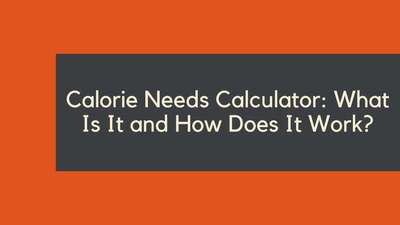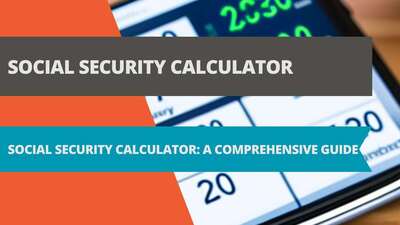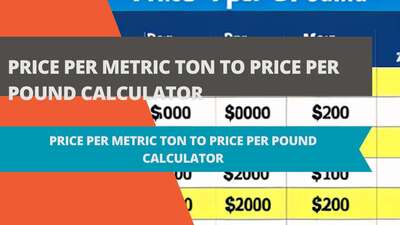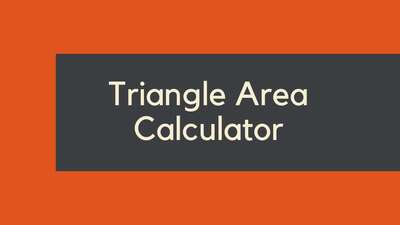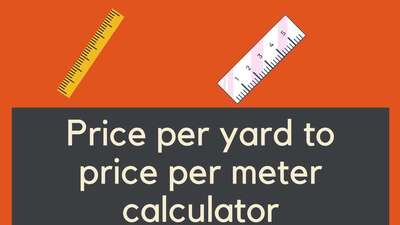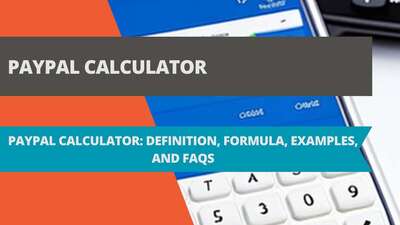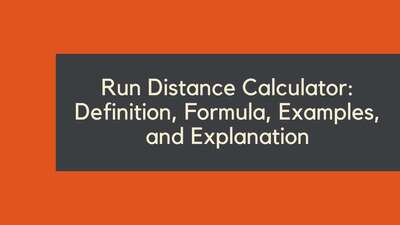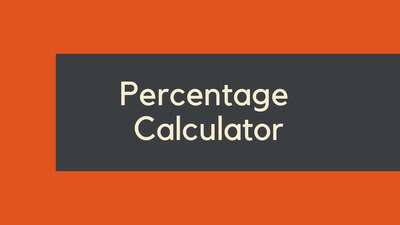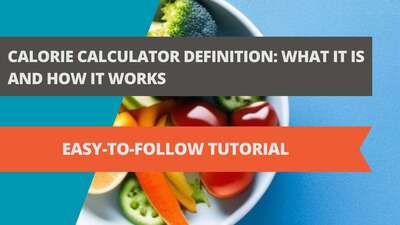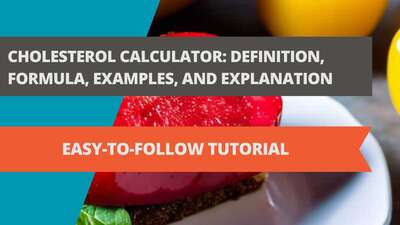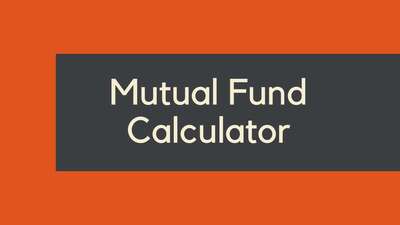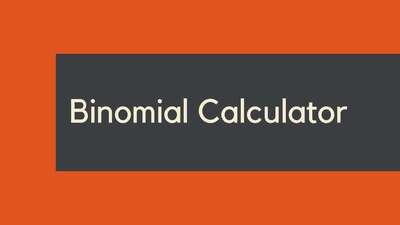Price per unit calculator
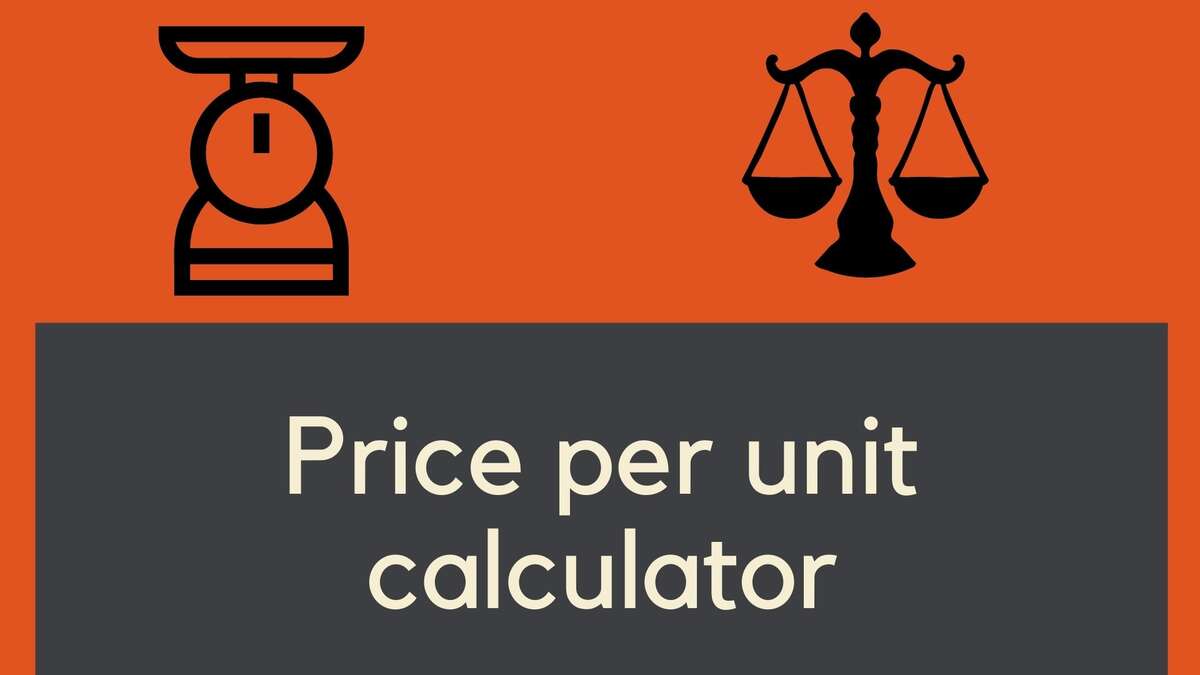
Price per unit definition
Price per unit formula
Price per unit = Total cost / Total number of units
Where,
Price per unit is price per one unit given in dollars,
Total cost is the price you paid for the whole product,
Total number of units is the number of units which are in this product.
Price per unit examples
How to calculate cost per unit in practice? We have an example for you. After reading this part, you will be able to calculate any other price per unit.
For instance, you bought Hershey's Variety Pack of candy bars. In the package is 30 candy bars. You paid $38 for it. And now you want to know the price per unit. So you have to divide the total cost by the total number of units.
Solution:
Just make the division of the total cost by the total number of units. Look at the formula below:
Price per unit = Total cost / Total number of units
Put the data into this formula. The equation will look like this:
Price per unit = 38 / 30
Make the calculations. If you can, calculate in mind. If you want to get the result quicker, use a calculator. Then see the result.
1.2667 = 38 / 30
Here is only one thing you need to do – round off the result to two decimal places. Then you will see the price per unit.
1.27 ≈ 1.2667 = 38 / 30
So if the package of 30 candy bars cost 38$, what is the price per unit? The price per unit is 1.27$.
Price per unit examples in Excel
You don’t need to calculate the price per unit on your own. An Excel is also a perfect way to make the calculations. You just need the price per unit formula to make it. So see an Excel formula down below and use this app as a price per unit calculator.
For example, you bought 10 eggs for 3.39$.
Your problem is that you want to know what the price per unit of egg is.
Your solution is using an Excel formula, see it down below:
Price per unit = Total cost / Total number of units
So put the data into this equation. The total cost is 3.39, the total number of units is 10. It will look like this:
Price per unit = 3.39 / 10
To get the result, just press the ‘enter’ button. It should be like this:
0.339 = 3.39 / 10
And now, to see the final price per unit, round the obtained result to two decimal places. Use “ROUNDUP” or “ROUNDDOWN” functions in Excel to make it.
0.34 ≈ 0.339 = 3.39 / 10
This one formula is sufficient to turn an Excel into a cost per unit calculator and quickly get to know that the cost per unit is 0.34$.
Price per unit explanation
How to calculate price per unit? Just follow the simple steps below:
Step 1: Firstly, determine the total cost. It is the price which you paid for the whole package of the product.
Step 2: Next, determine the total number of units. It is the number of all items in the product package.
Step 3: Finally, calculate the price per unit by dividing the total cost (step 1) by the total number of units (step 2) using the price per unit formula given below:
Price per unit = Total cost / Total number of units
Price per unit FAQ
As a quick reminder of the price per unit topic, we prepared a FAQ section. You can see it down below.
How do you find the unit price? Divide the total cost by the total number of units to get the price per unit.
Sources:
https://en.wikipedia.org/wiki/Price
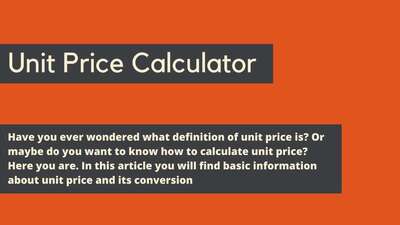

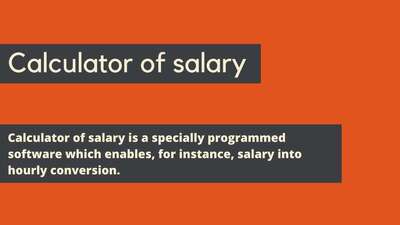
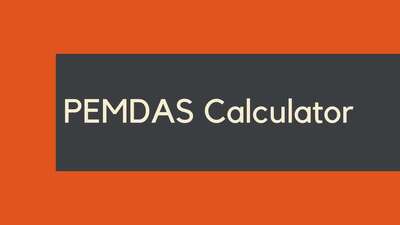
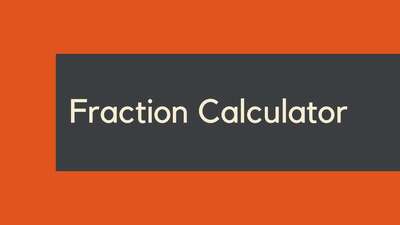
![Car Loan Calculator: Definition, Formula, Examples, and FAQs [2023 Guide]](/images/page/400/car-loan-calculator-13.jpg)